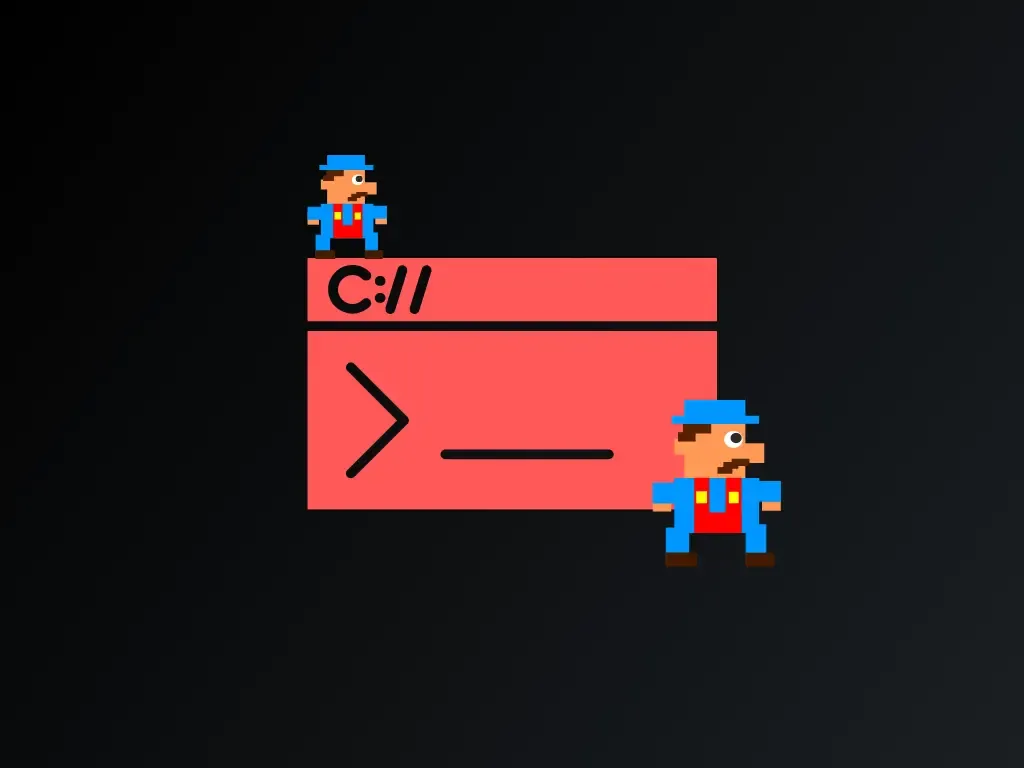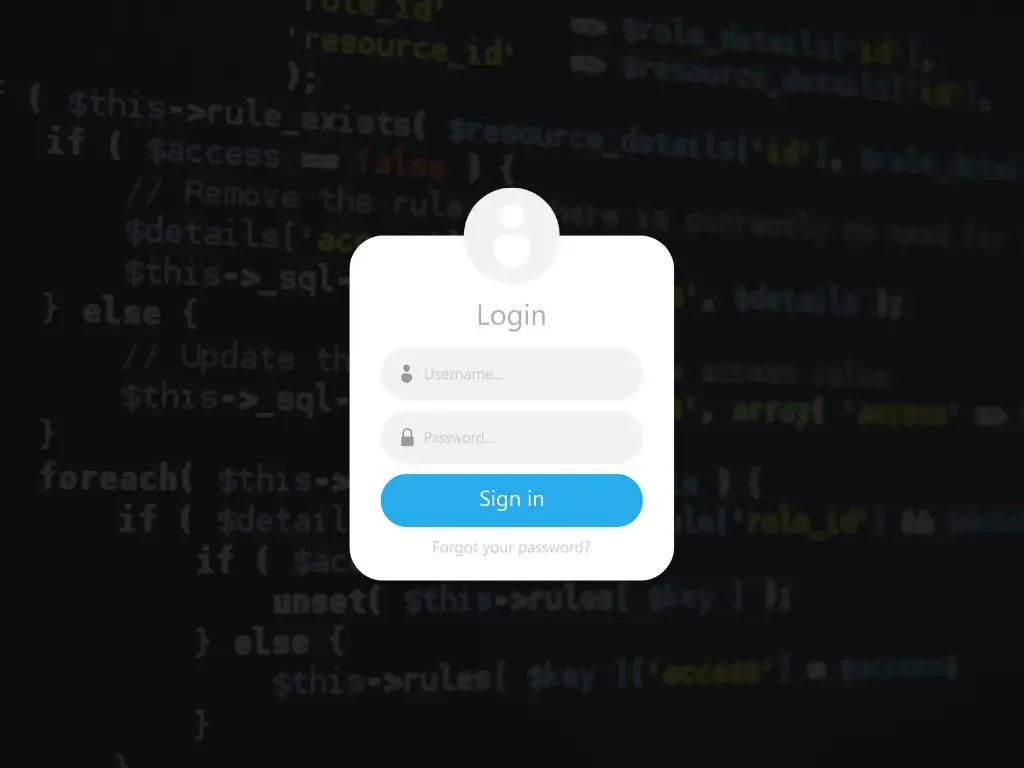
Jenkins Pipeline on MacOS yarn: command not found Adding PATH
Jul 14, 2023
You might encounter the classic command not found
line 1: yarn: command not foundYou can visit the information of PATH variable in Manage Jenkins > System Information and found that on Mac homebrew path is not there
Adding Path with Plus Sign
Now you fix this by going to Manage Jenkins > Configure System and looking for environment variables then tick it up.
Adding PATH+HOME_BREW there, note that you CANNOT override this just like the .bashrc style of export $PATH:/your/own/path
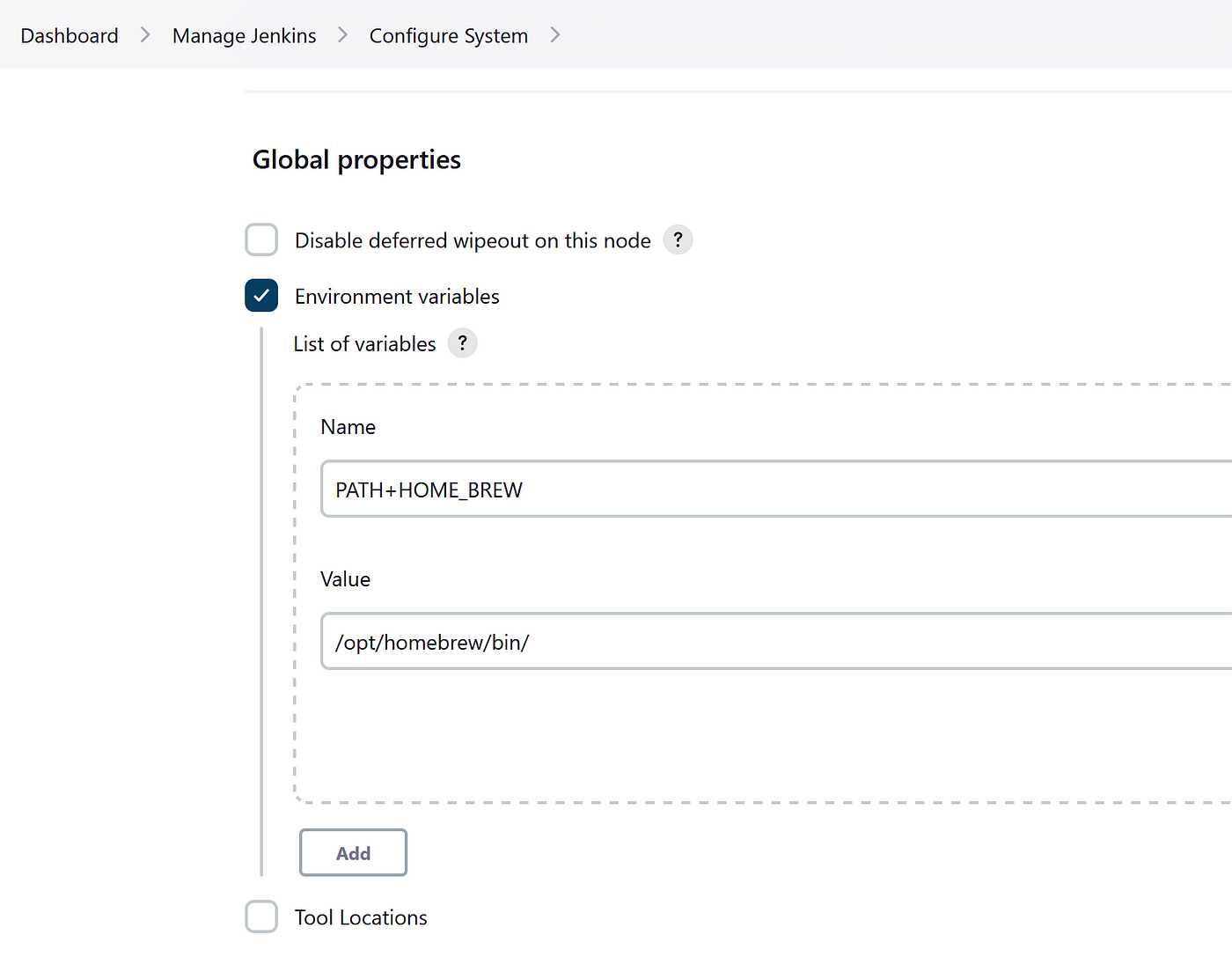
Hope this help !
Recommended for you

Fix: Azure Container Registry Restarting Infinitely for Image Build from M1
Jul 14, 2023
1 min read
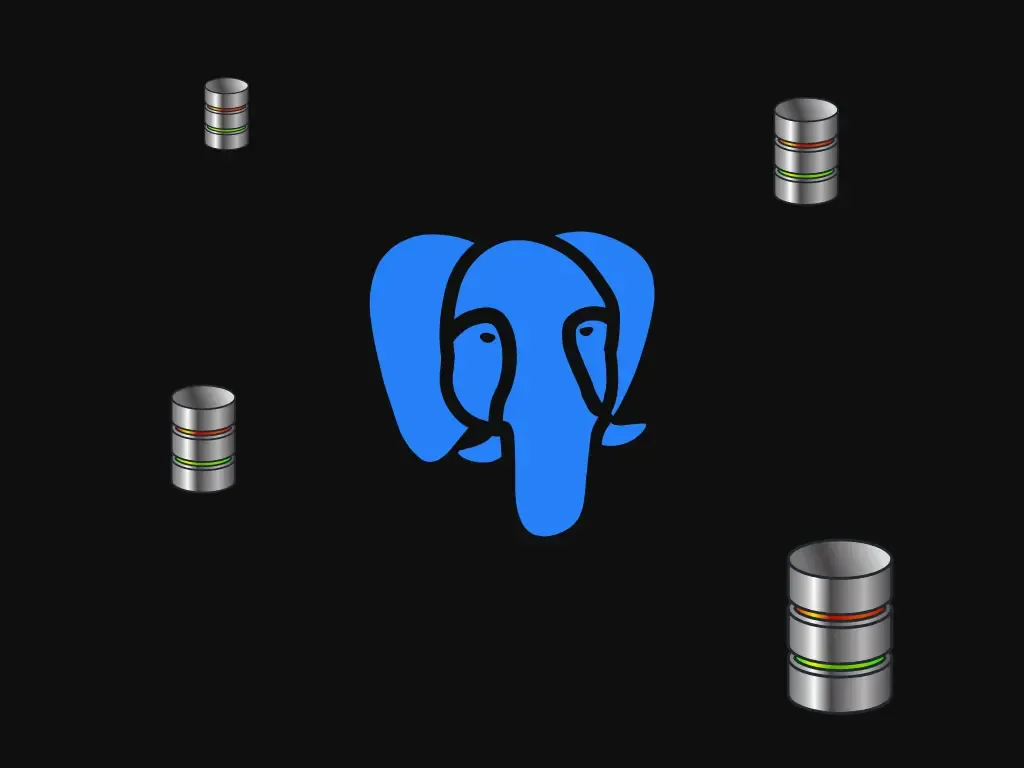
Format PostgreSQL Beautifully on Dbeaver with pg_formatter External Formatter
Jul 14, 2023
2 min read

Azure PostgreSQL Workaround Cannot Found UUID-OSSP in the Azure.Extensions
Jul 14, 2023
2 min read

Mac OSX Route Mapping: Use LAN for specific Server and Wifi for other
Jul 14, 2023
1 min read
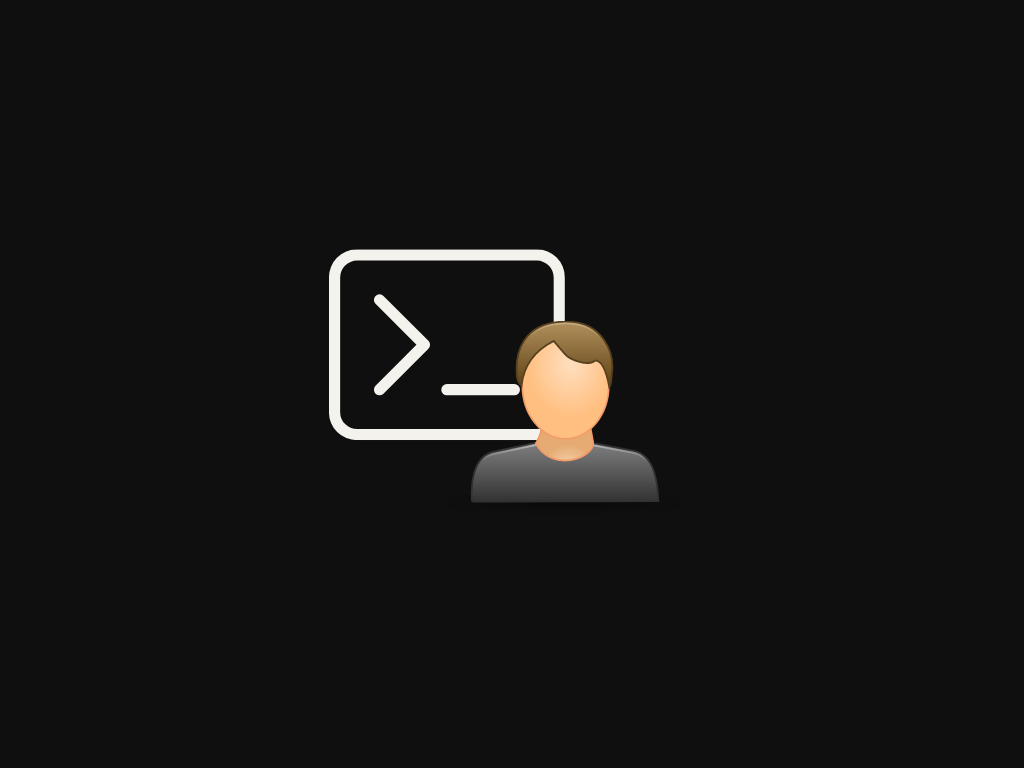
Create User in OSX Terminal Why you might do this then How?
Jul 14, 2023
1 min read

To future me, here is the way to set JAVA_HOME
Jul 14, 2023
1 min read