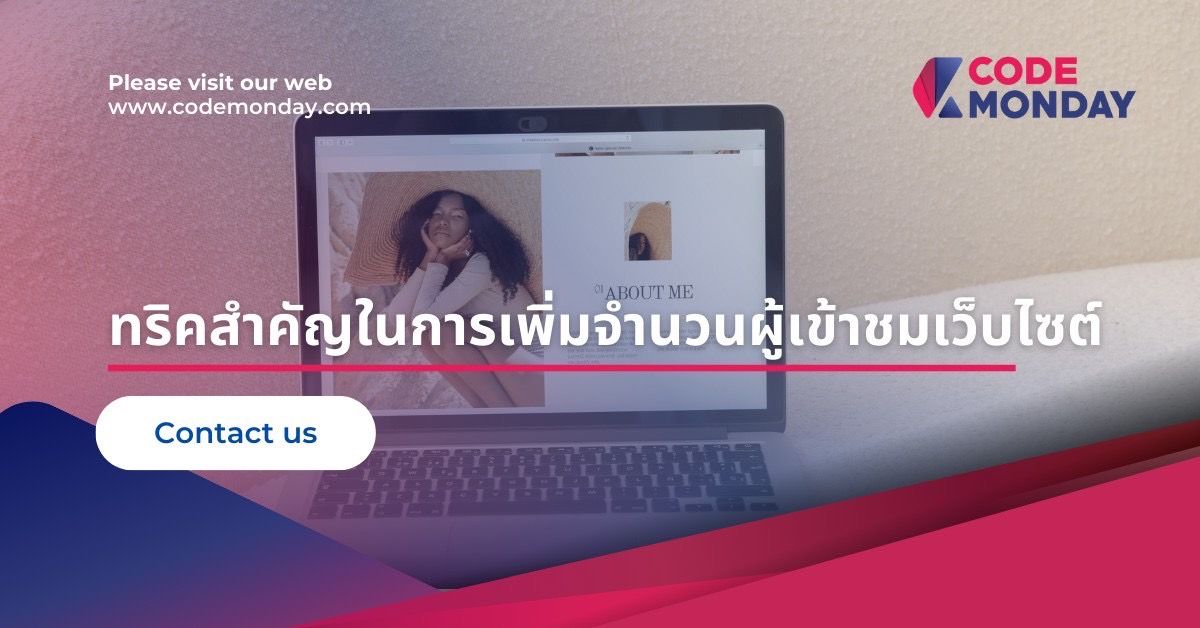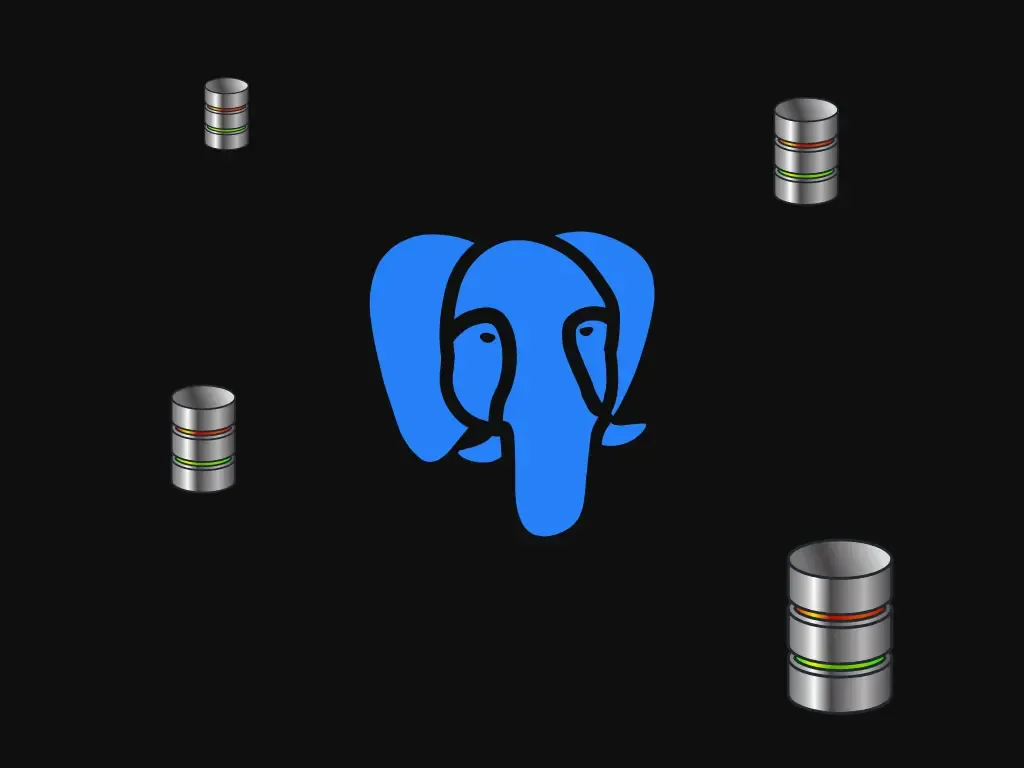
Format PostgreSQL Beautifully on Dbeaver with pg_formatter External Formatter
Jul 14, 2023
We need on shortket Ctrl+Shift+F and the query must look like this.

Problem we have
The default formatter and compact formatter is bad in
- Default formatter — too much line break
SELECT * FROM my_table will have line break - Compact formatter — Need scroll horizontally
INSERT INTO will be so so long


The Official Formatter pg_formatter
I have found the sqlparser written in Python to have some problem with PostgreSQL keyword like uuid_generate_v4() so I recommend using the pg_formatter
brew install pgformatter
pg_format
-- must see the help instruction
which pg_format
-- /opt/homebrew/bin/pg_format
-- Will copy this path to DbeaverDbeaver setup
Preferences > Editor > SQL Editor > Formatting
You must pick the External Formatter then add the command line
/opt/homebrew/bin/pg_format ${file}Note that in order to call the ${file} the option use temp file MUST BE TICKED and at least at this version (2023-Jan) external formatter requires writing temp file.

Now we can format beautifully with Ctrl+Shift+F
See you next time.
Appendix: pg_formatter Flag
Ubuntu Manpage: pg_format - PostgreSQL SQL syntax beautifier

Recommended for you
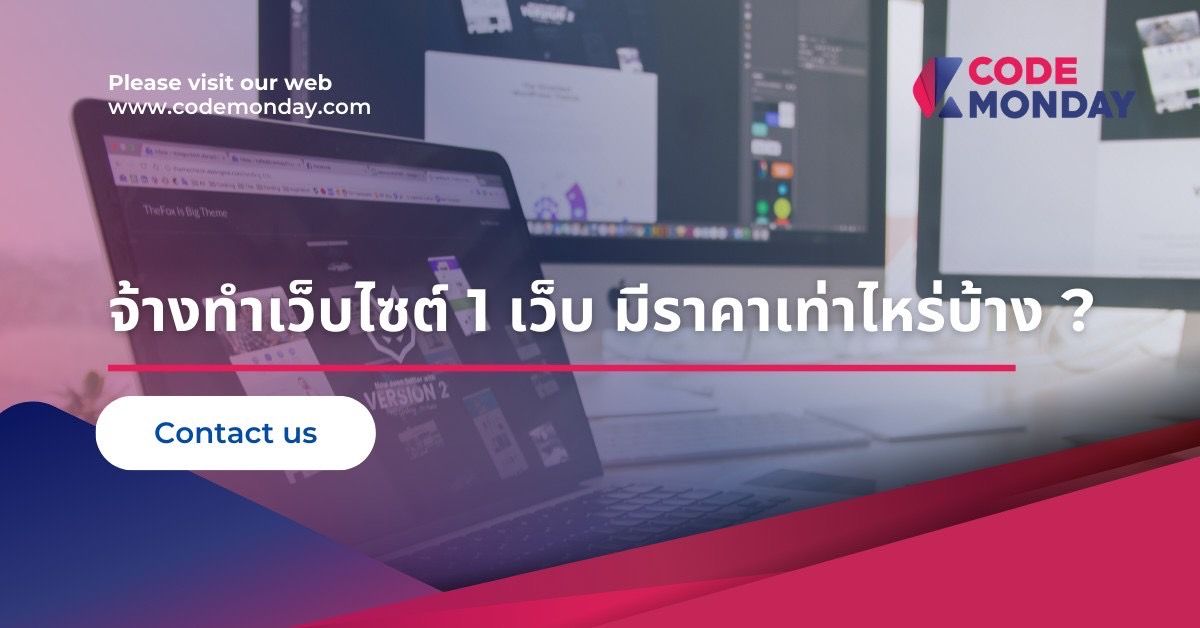
จ้างทำเว็บไซต์ ราคาเท่าไหร่? มีค่าใช้จ่ายอะไรบ้าง?
Nov 8, 2024
1 min read

ถ้ามีโซเชียลอื่นอยู่แล้ว จำเป็นต้องมีเว็บไซต์อีกไหม?
Nov 1, 2024
1 min read

5 หลักการออกแบบเว็บไซต์ เปลี่ยนผู้เข้าชมเป็นลูกค้า ทำได้จริง
Oct 22, 2024
1 min read

เลือกเครื่องมือและเทคโนโลยีให้โดน! เสริมความปังให้เว็บไซต์คุณ
Sep 17, 2024
1 min read

Responsive Web Design คืออะไร? ทำไมธุรกิจของคุณจำเป็นต้องมี
Sep 6, 2024
1 min read

5 เทรนด์ในการออกแบบเว็บไซต์ (Website) ในปี 2024
Aug 30, 2024
1 min read