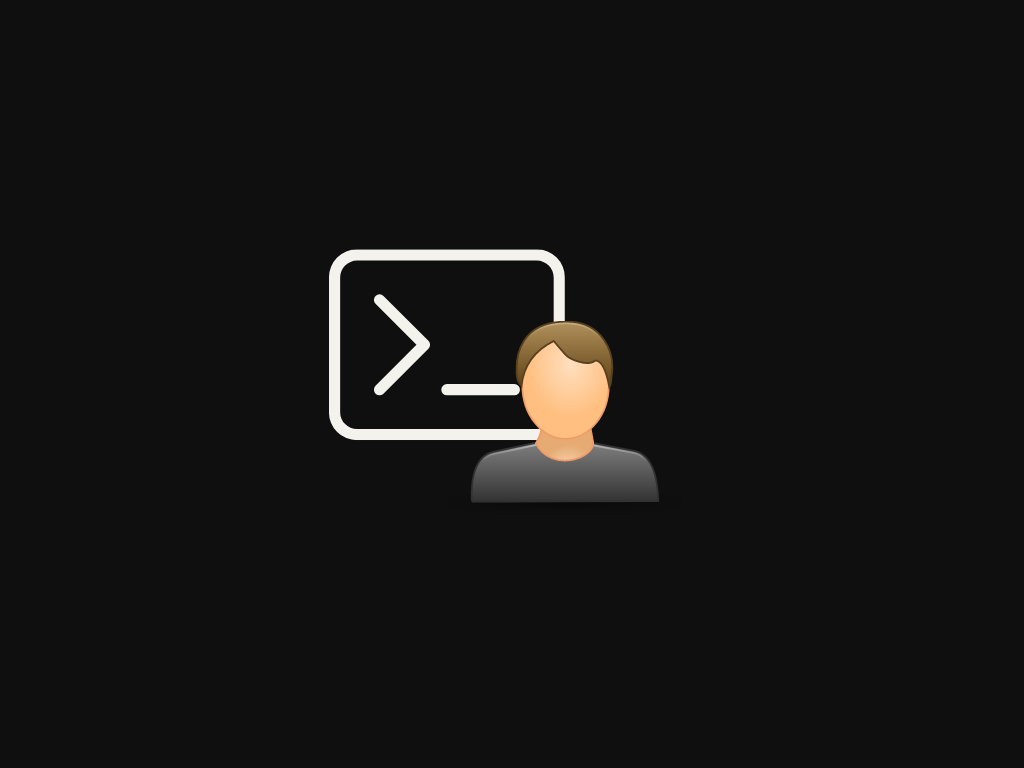Create User in OSX Terminal Why you might do this then How?

Why I might do this?
You are on SSH remote login to your Mac to make a user for your colleague.
How you do this?
The dscl command.
dscl .I prefer interactive session so that I don’t need to prefix anything with sudo dscl . The dot mean ‘here’ at this machine. Here is the step.
sudo dscl .
cd /User
screate user-2
create user-2
UserShell /bin/zsh
create user-2 PrimaryGroupID 20
create user-2 NFSHomeDirectory /Users/user-2
create user-2 UniqueID 502
passwd user-2For NFSHomeDirectory is home directory, you can create and give perm by
sudo mkdir /Users/user-2
sudo chome user-2:staff /Users/user-2For PrimaryGroupID , the default for staff is 20 you can recheck it with
dscl . read /Groups/staffFor UniqueID anything above 500 is okay.
You at least need all of these to allow login.
Check your login
Switch user to check your login
su user-2Allow SSH Login
Assume you already generate SSH key for this user. Then you need one extra perm to allow them to login.
sudo dscl . append /Groups/com.apple.access_ssh GroupMembership <your_user_name>Issues I found
For some property, it doesn’t allow you to edit even with sudo
sudo dscl . -change /Users/user-2 UniqueID 503 504
<main> attribute status: eDSPermissionError <dscl_cmd> DS Error: -14120 (eDSPermissionError)Hope this help !