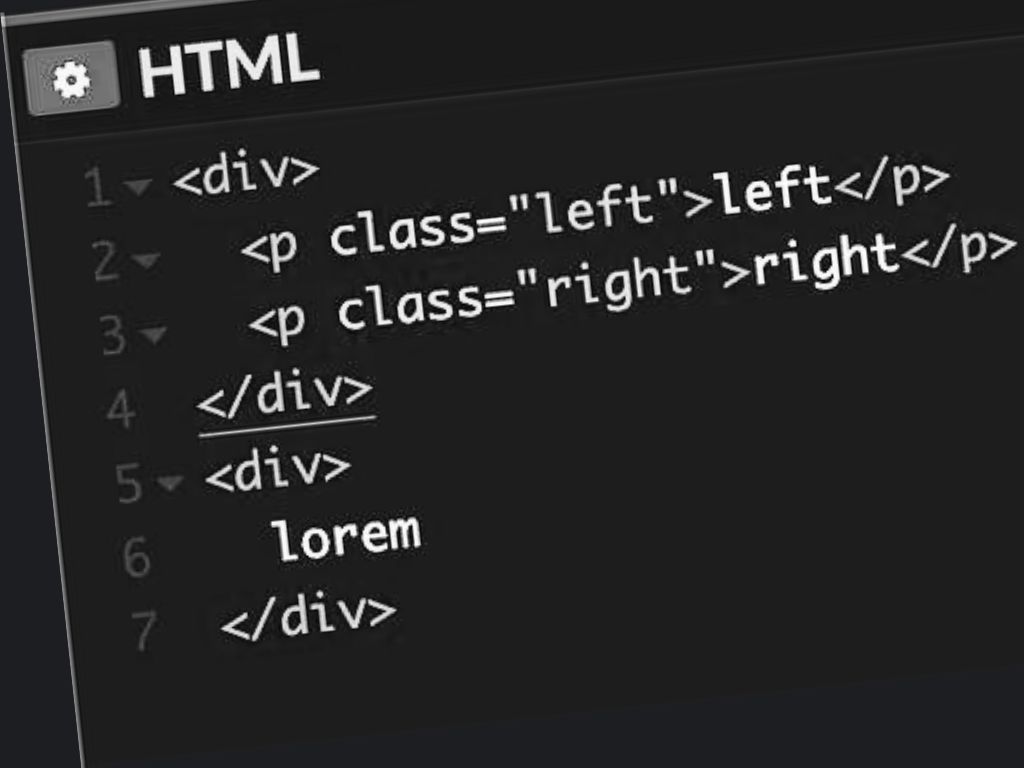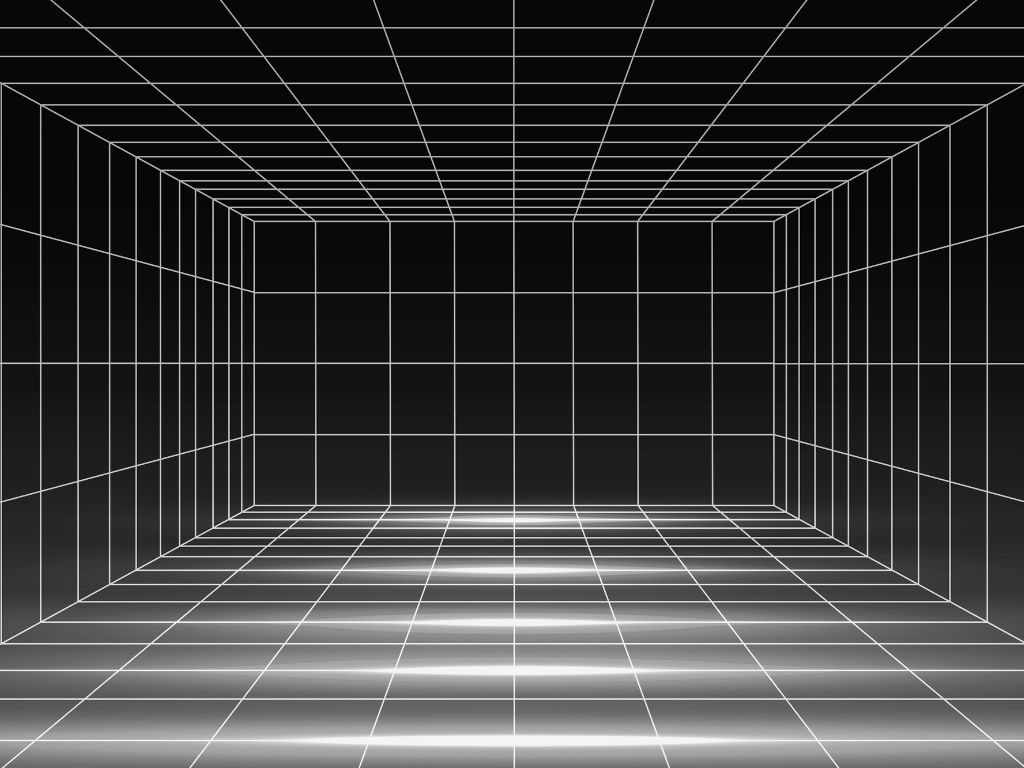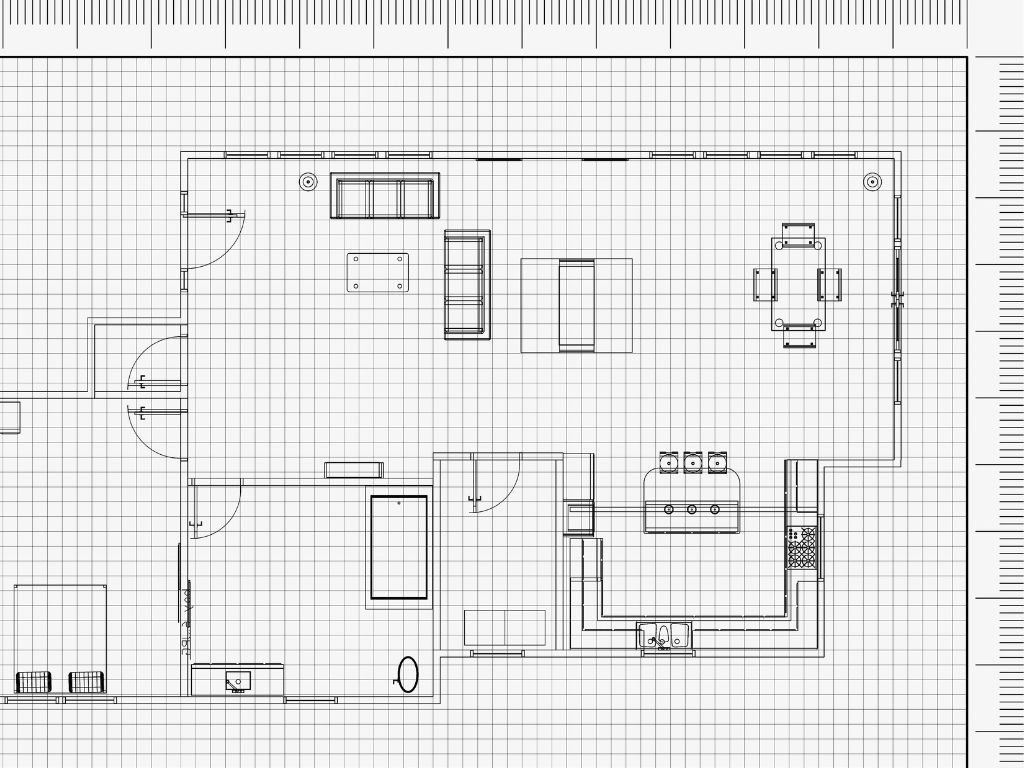
CSS Grid if you have 5 mins or 10 mins Learning by Doing
Jun 27, 2023
We will learn by making the below layout.

5 Mins
Grid is the layout structured by row x column.
We specify how many row and column by setting
grid-column-templategrid-row-template
Grid layout is set at the parent (just like flex).
One equal cell is specify by 1fr.
.parent {
display: grid;
grid-column-template: 1fr 1fr;
grid-row-template: 1fr 1fr;
}
For 2x2 grid, the counting work like this:
1 2 3 <-- column 1,2,3
1 ------- <-- row 1
| | |
2 ------- <-- row 2
| | |
3 ------- <-- row 3Then we specify the grid start and end by setting the properties grid-column and grid-row.
.red {
grid-column: 1 / 2;
grid-row: 1 / 2;
}
.green {
grid-column: 2 / 3;
grid-row: 1 / 3;
}
.blue {
grid-column: 1 / 2;
grid-row: 2 / 3;
}10 mins
The above example need a lot of mental energy.
Here we need ‘Alias’ where easy for our brain.
This is achievable with grid-area.
Grid assume equal cell then we will omit the 1fr part.
.parent {
display: grid;
grid-template-areas:
"upper-left right"
"lower-left right";
}
.red {
grid-area: upper-left;
}
.green {
grid-area: right;
}
.blue {
grid-area: lower-left;
}Isn’t it easier? Yep.
If you have more time
You can learn the rest of the properties to adjust stuff inside grid
e.g. justify-content , align-content , …
but you if don’t have time.
You can anyway achieve that properties with other familiar tool likepadding,margin,flexetc.
Hope this help !