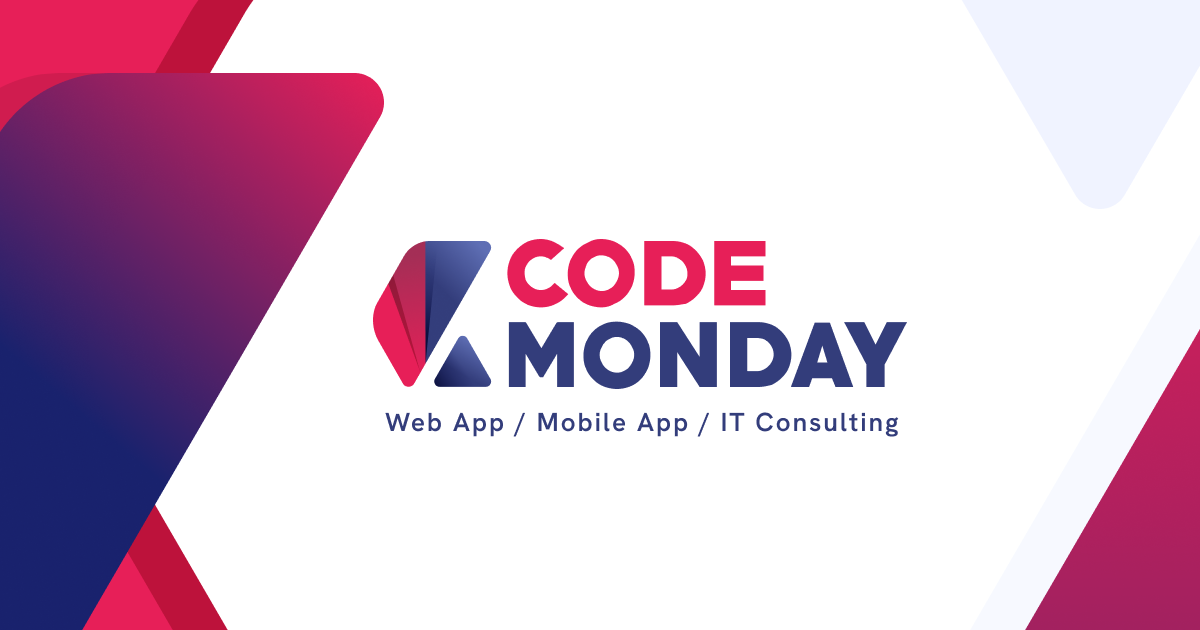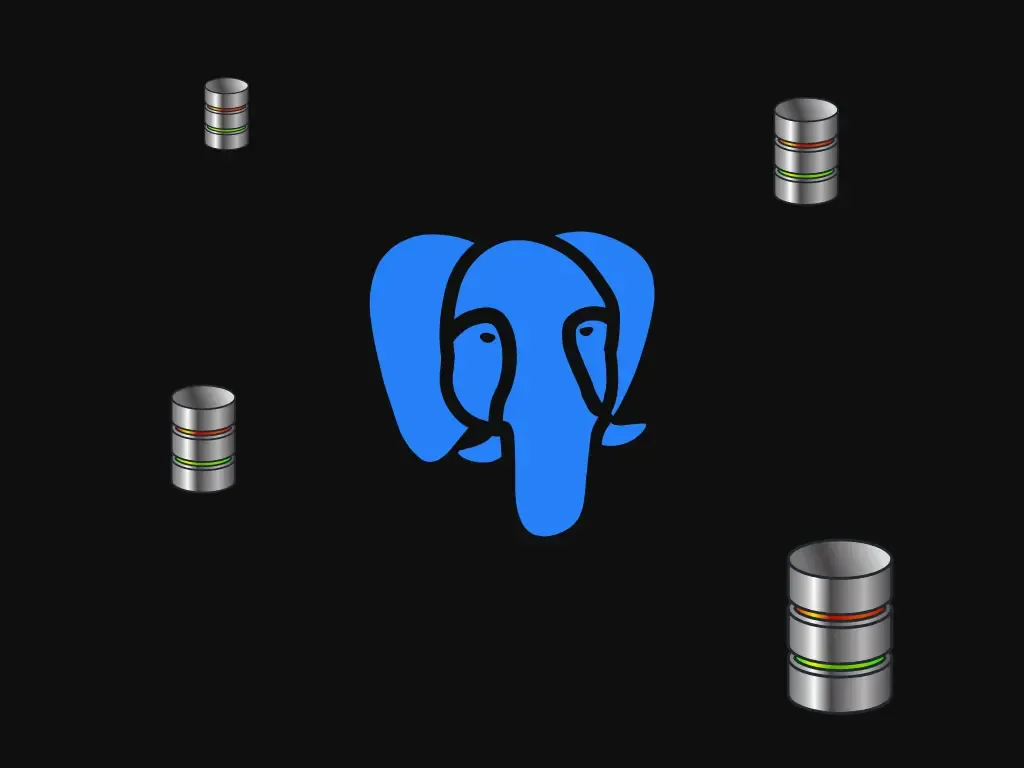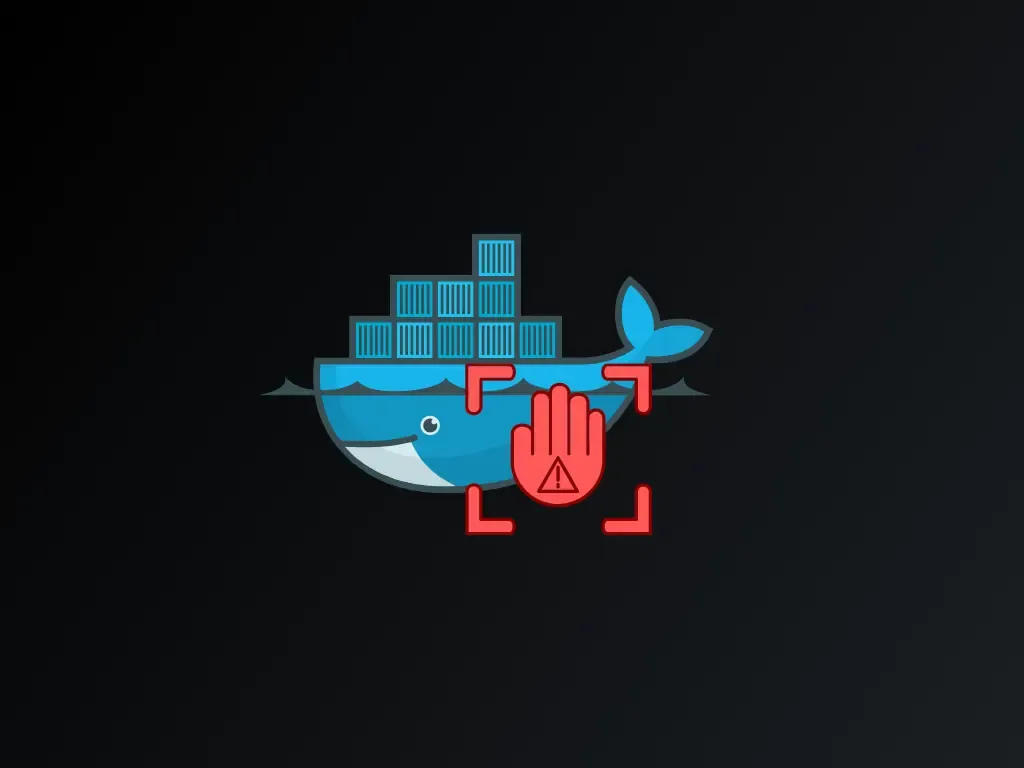Try Flyway DB version control with Docker PostgreSQL in 3 steps
Flyway is SQL-based database version control
Step 1: Spin up Docker PostgreSQL
Start up with basic docker-compose.yml to spin up Postgres
my-postgres:
image: postgres
ports:
5555:5432
environment:
POSTGRES_USER: example
POSTGRES_PASSWORD: example
I map 5432 to 5555 since I already have a db running at 5432 .
docker-compose up
Step 2: Flyway config
Flyway need to know where is the database and user to login so you going to add url , user and pass to it.
Create flyway.conf
flyway.url=jdbc:postgresql://localhost:5555/example
flyway.user=example
flyway.password=example
flyway.locations=filesystem:./I also add migration script location to be this location.
Test running the flyway by
flyway infoshould got message like this
Flyway Community Edition 7.7.0 by Redgate
Database: jdbc:postgresql://localhost:5555/example (PostgreSQL 13.2)
...Step 3: Flyway first migration
Then you create a ‘migration’ file in sql
The convention is VXXX__your-file-name.sql where XXX is flexible
checkout their docs for this.
For our case, I just create
-- filename: V1__create-accounts.sql
CREATE TABLE accounts (
user_id serial PRIMARY KEY,
username VARCHAR ( 50 ) UNIQUE NOT NULL,
password VARCHAR ( 50 ) NOT NULL,
email VARCHAR ( 255 ) UNIQUE NOT NULL,
created_on TIMESTAMP NOT NULL,
last_login TIMESTAMP
);Then I run it with
flyway migrateHere we go we have the migrated table and the flyway_schema_history to track the database migration version
example=# \dt
public | accounts | table | example
public | flyway_schema_history | table | exampleUnfortunately …
when I run flyway undo
ERROR: Flyway Teams Edition upgrade required: undo is not supported by Flyway Community Edition.
I think this is basic operation I need.
So I finish my trial here and will checkout sqitch if they have this options.
Hope this help!