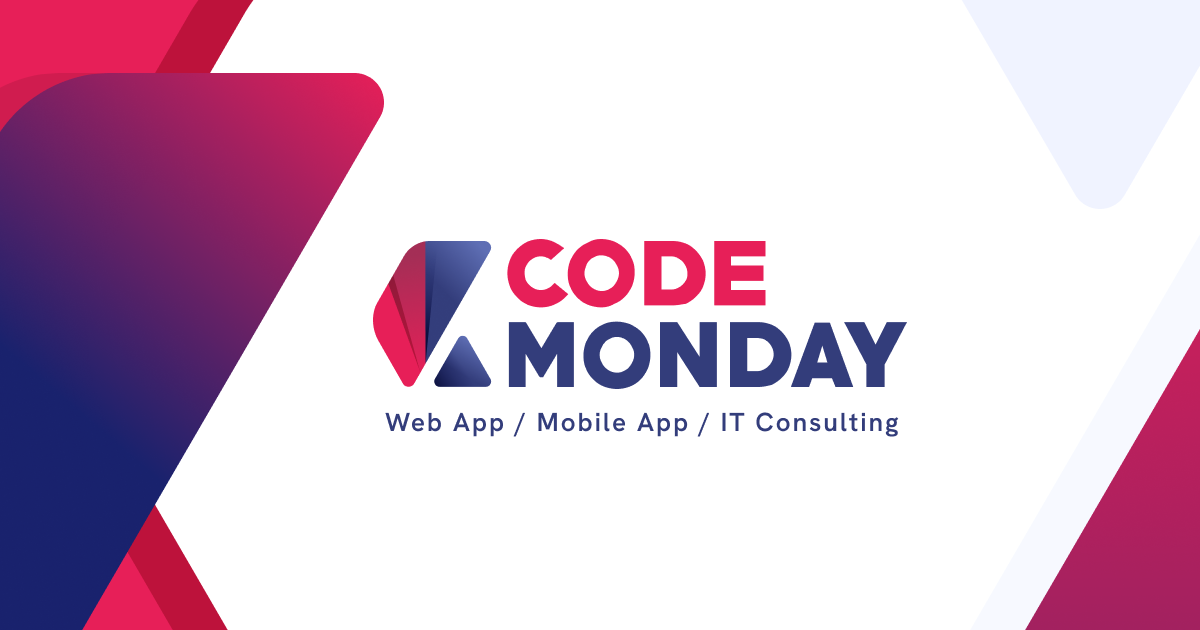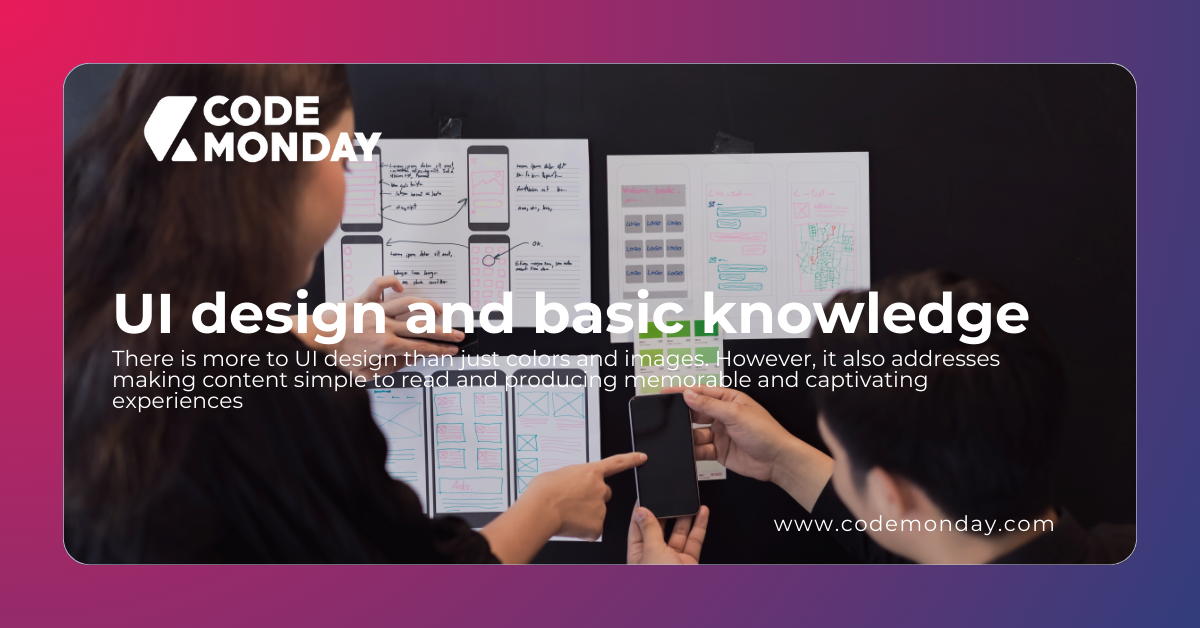UI design and basic knowledge
User Interface Design: What Is It?
User Interface Design, sometimes known as UI Design is the procedure for designing and setting up the different components of the user interface. so that consumers may conveniently and effectively engage with webpages or applications.
Typography, color scheme, button, item, and image positioning, as well as user experience settings, are all part of the UI Design process. Giving users a positive and easy-to-use experience is the goal.
There is more to UI design than just colors and images. However, it also addresses making content simple to read and utilize, condensing information, highlighting material, and producing memorable and captivating experiences.
What makes UI design crucial?
To create a positive user experience on a website or application, user interface design is crucial. since it has an impact on how people navigate and utilize that product or service.
Good design facilitates user comprehension and ease of usage. increases the satisfaction of using services or products and makes them more efficient to use. It also has an impact on a product's or brand's credibility. A well-designed user interface (UI) can foster trust and a positive first impression in users' thoughts. offering them the chance to make another purchase or use the service later.
Competition and marketing are also impacted. In a business where competition is fierce, having a great user interface design can help boost the likelihood of drawing in clients and building a name or product. Variations exist within the market.
5 crucial UI design foundations
1. Usability: Users should find it simple to navigate and utilize UI designs. The intended task shouldn't be difficult for the user to complete or leave them perplexed.
2. User Experience: Making the user's experience enjoyable. for them to be happy and not become irritated when using it. They have to provide helpful information and unambiguous instructions.
3. Aesthetic Design: Creating a visually appealing and user-group-appropriate design. to establish perception and confidence in the good or service
4. Accessibility: Skillfully navigating a website or application. People should not have to work hard or conduct time-consuming information searches to understand what needs to be done.
5. Adaptable options (Adaptability): Providing users with the adaptability to tailor their experience to their requirements. The user can select any method that works for them thanks to the shortcuts and help tools available.