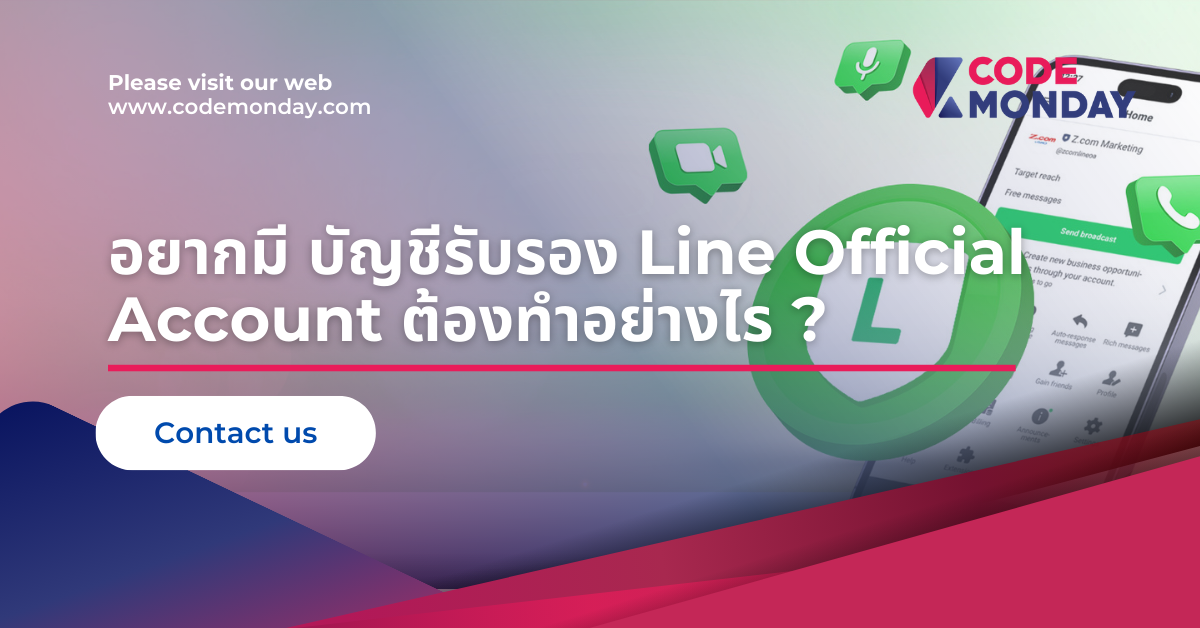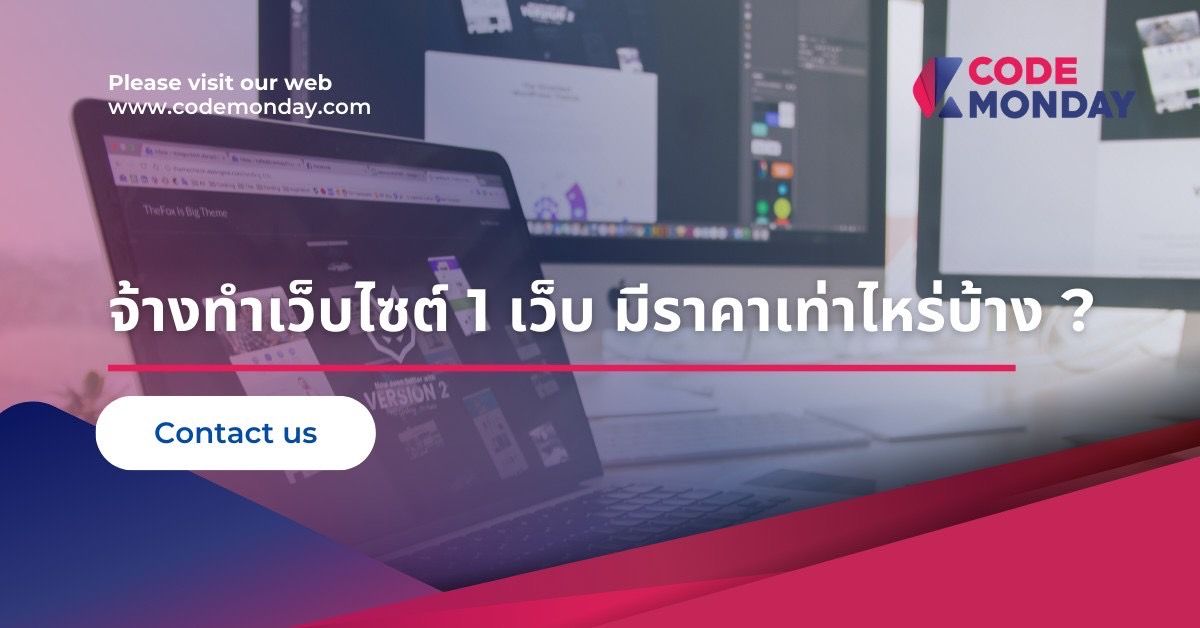Setup Virt-Manager, Qemu, libvert and KVM on Ubuntu 20.04
First check your Ubuntu version with lsb_release -a command.
If not 20.04 you might experience some differences during follow this guide.
Yes, we want virt-manager but it comes with bunch of dependencies. Stuff is related in the way shown in the diagram.

Install Virt Manager
We start with installing virt-manager itself.
sudo apt-get install virt-managerInstall Dependencies
Check if KVM can be used
$ kvm-ok// OUTPUT
INFO: /dev/kvm exists
KVM acceleration can be usedThen go with bunch of stuff
sudo apt-get install qemu-kvm libvirt-daemon-system libvirt-clients bridge-utilsUser, Group and Permission
Add yourself to the group libvert, kvm and you need libvirt group to be exist in the system.
This can be done earlier if you install stuff like Virtual box or VMWare.
sudo adduser `id -un` libvirt
sudo adduser `id -un` kvm
newgrp libvirtThis will make the permission pass because things fall into the same group.
Try running real VM
There should print out the table with no data.
virsh list --allThen start the virt-manager
virt-managerThen you go to

- Create the connection. (Left screen)
- Create new image. In my case I use the Alpine Linux 3.13 (Right screen)
- My version is not listed in the drop-down so I specify it as ‘Generic default’
- Click ‘Forward’ for the other option.
Here we go, we have the first VM up and running !
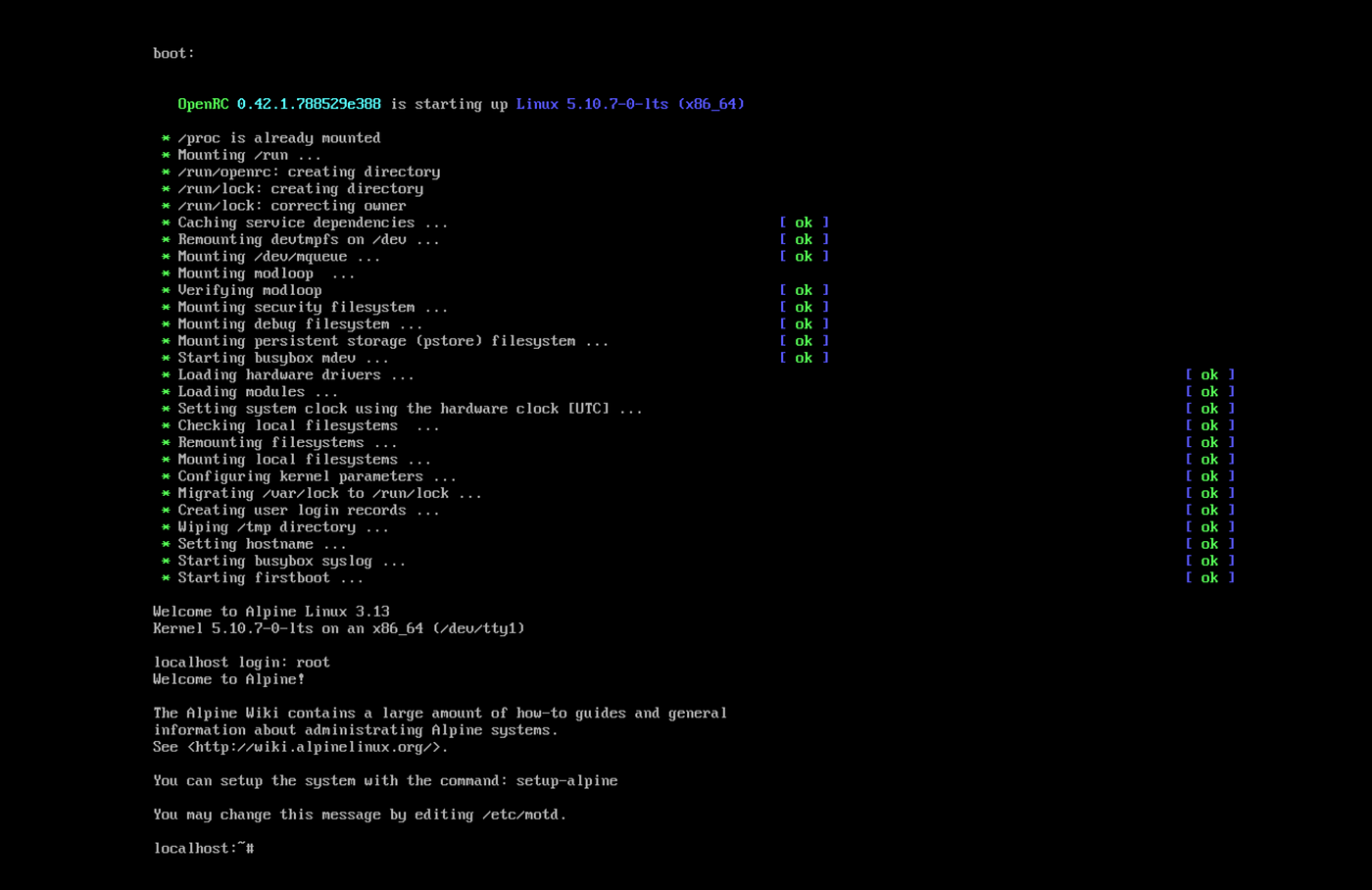
Hope this helps. Cheers !
If you want to learn more, checkout this link:
https://developers.redhat.com/blog/2015/03/24/live-migrating-qemu-kvm-virtual-machines/
Recommended for you