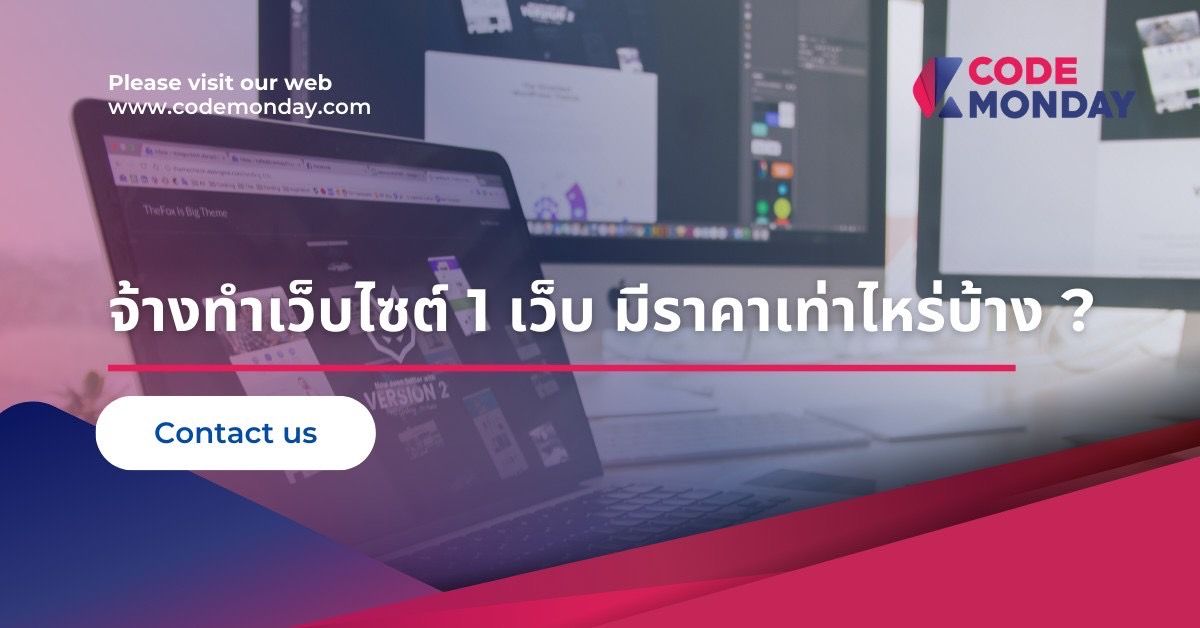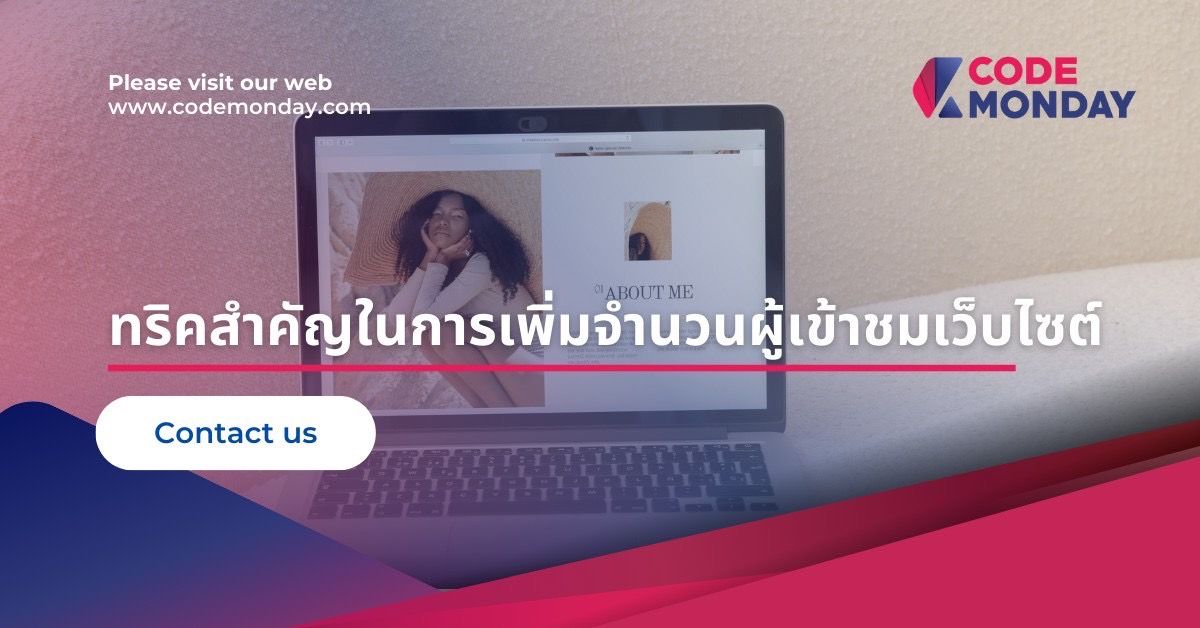Nest.js TypeORM Streaming Query to CSV File — Perf not so good
TypeORM have the stream method on the createQueryBuilder then we can chain this to some processing like newLineToSpace , make the CSV and send back to the response.
The code may look like below
import { ReadStream } from 'typeorm/platform/PlatformTools';
import { pipeline } from 'stream/promises';
// ... Nest.js Controller ...
const manager = this.datasource.createEntityManager();
const queryStream: ReadStream = await manager
.createQueryBuilder()
.select(`*`)
.from(tableName, tableName)
.where(whereClause)
.stream();
res.set('Content-type', 'application/csv');
res.attachment(`${tableName}.csv`);
await pipeline(
queryStream,
newLineToSpace,
csv.stringify({ header: true, quoted: true }),
res,
);The output
Output of TypeORM stream() will be object by object
For processing any stream, you need transform stream which easy to write in form of Async Generator like below
const newLineToSpace = async function* (source) {
for await (const chunk of source) {
yield _.mapValues(chunk, (value) =>
typeof value === 'string' ? value.replace(/\n/g, ' ') : value,
);
}
};Limitation
It will not support convert to an entity, you will always get the collections of object.
If you want to use Nest.js StreamableFile
According to Nest.js doc, there is streamable file
https://docs.nestjs.com/techniques/streaming-files
@Res({passthrough: true}) res: ResponseBecause you need both manipulation of res and internal mechanism of Nest.js to handle the StreamableFile so you need passthrough: true
Like the doc say so https://docs.nestjs.com/controllers
On Performance
Initially I think it going to be better.
Unfortunately, this is worse on the performance.
I guess this is becuase the TypeORM “object by object” fetching as “chunk” that make it counter productive.
Stream is intended to process on Buffer ,UInt8Array or something similar which is not one-by-one iterate through like this case.
Recommended for you