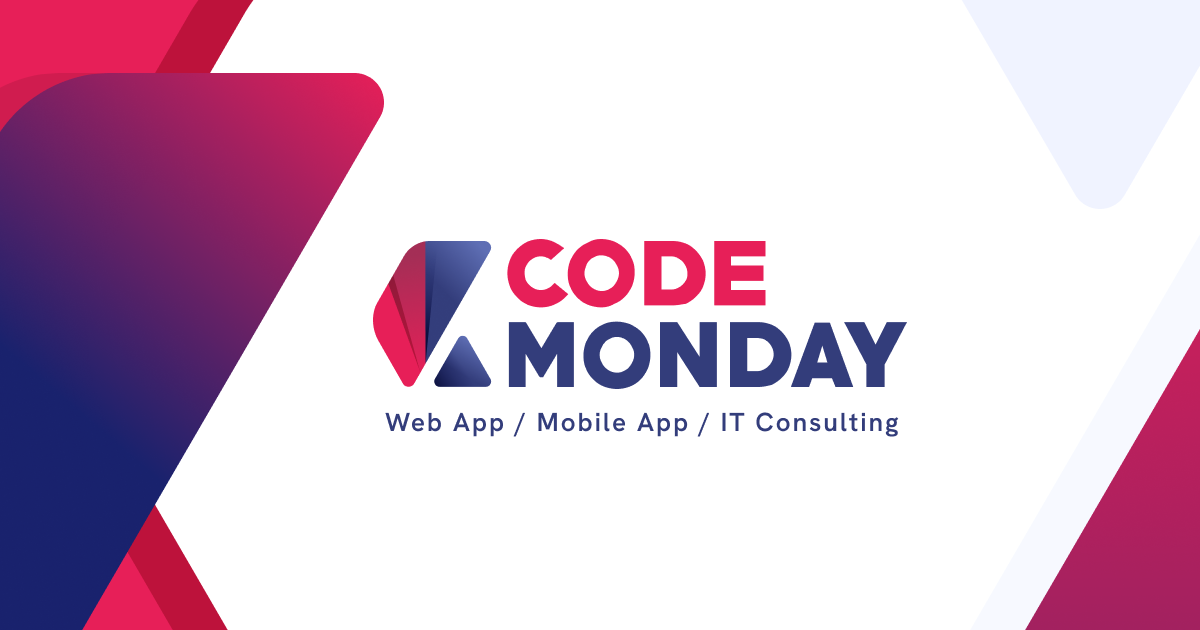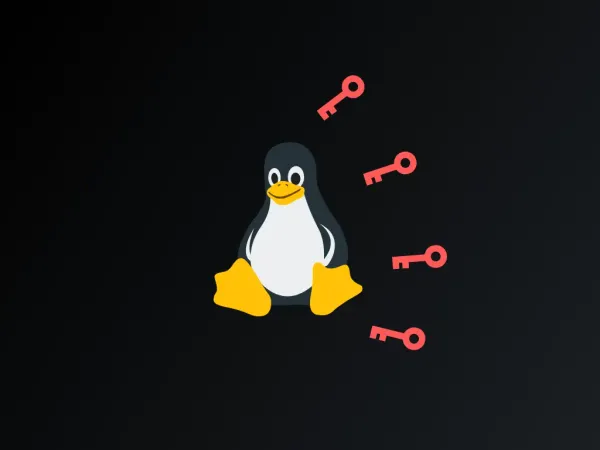Linux: Making My Ubuntu Beautiful
I just don’t like the default ORANGE ! and here are the way to make it look like below.
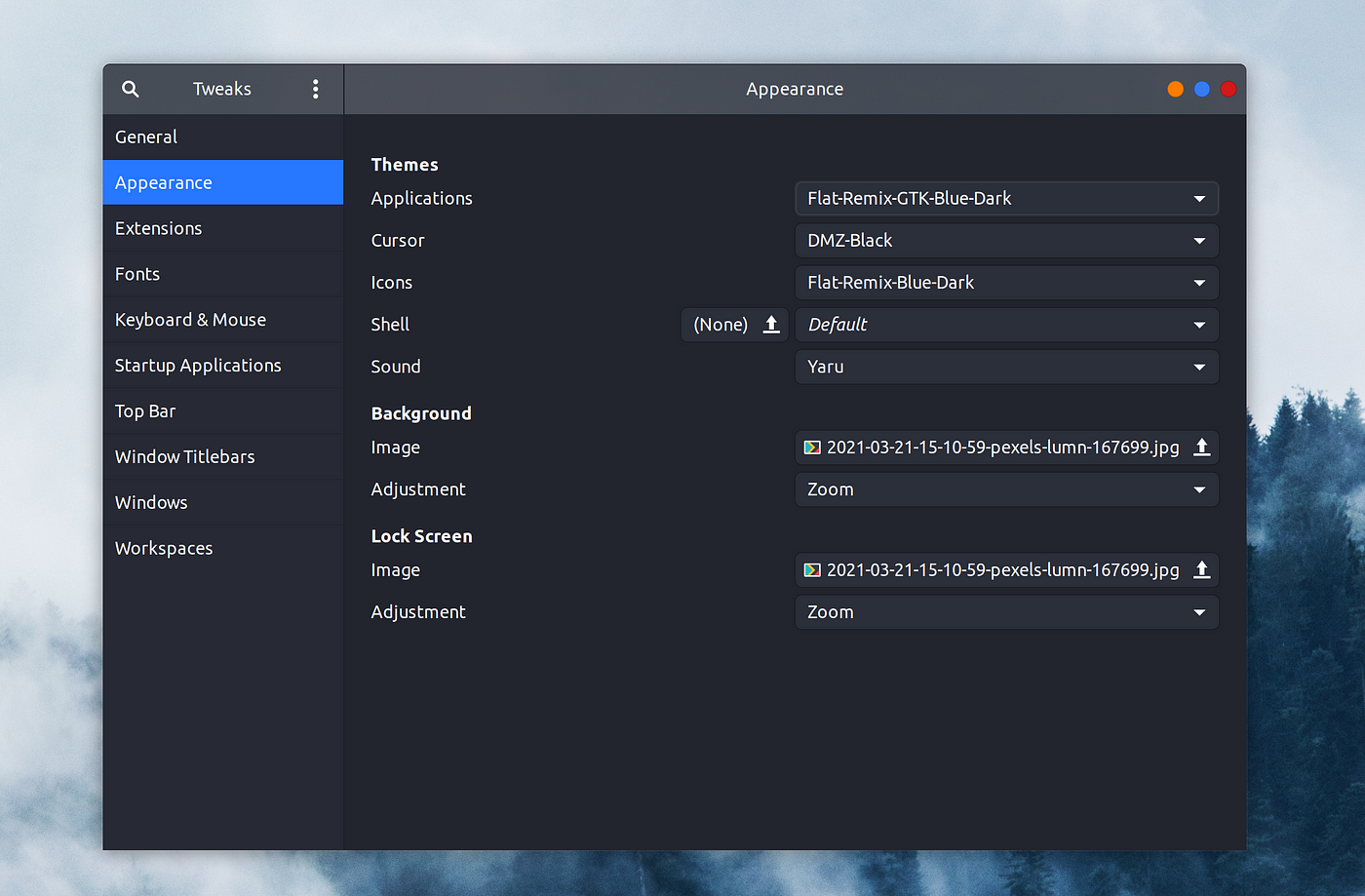
The two main things I will change here is:
- GTK theme (Application theme)
- Icon Set
Pre-installation
You need Gnome tweak tool
Main Appearance (GTK and icon)
First: GTK Theme
sudo apt update
sudo apt install flat-remix-gtk
Official site:

Second: Icon Set
sudo apt update
sudo apt install flat-remix
Official site:

Setting the theme
After that you go to the Gnome tweak tools and make the adjustment according to the screen shot above. I copied it here again:
- Application → Flat-Remix-GTK-Blue-Dark
- Icons → Flat-Remix-Blue-Dark
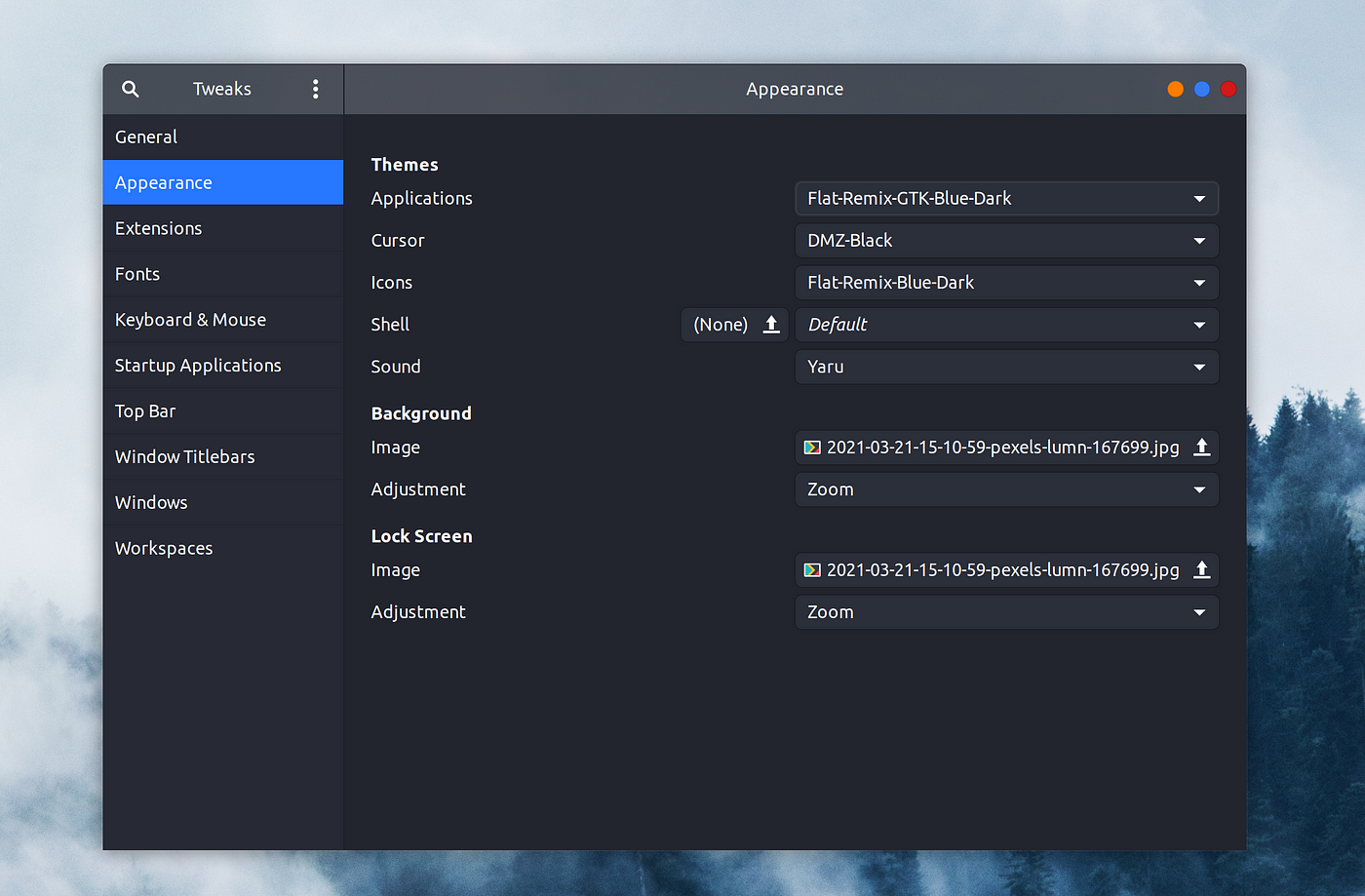
Bonus: Gnome shell (Optional)
If you want to change the Gnome shell e.g. theme of top and below navigation bar, you need another tools:
Then go to the officail site for Gnome shell:
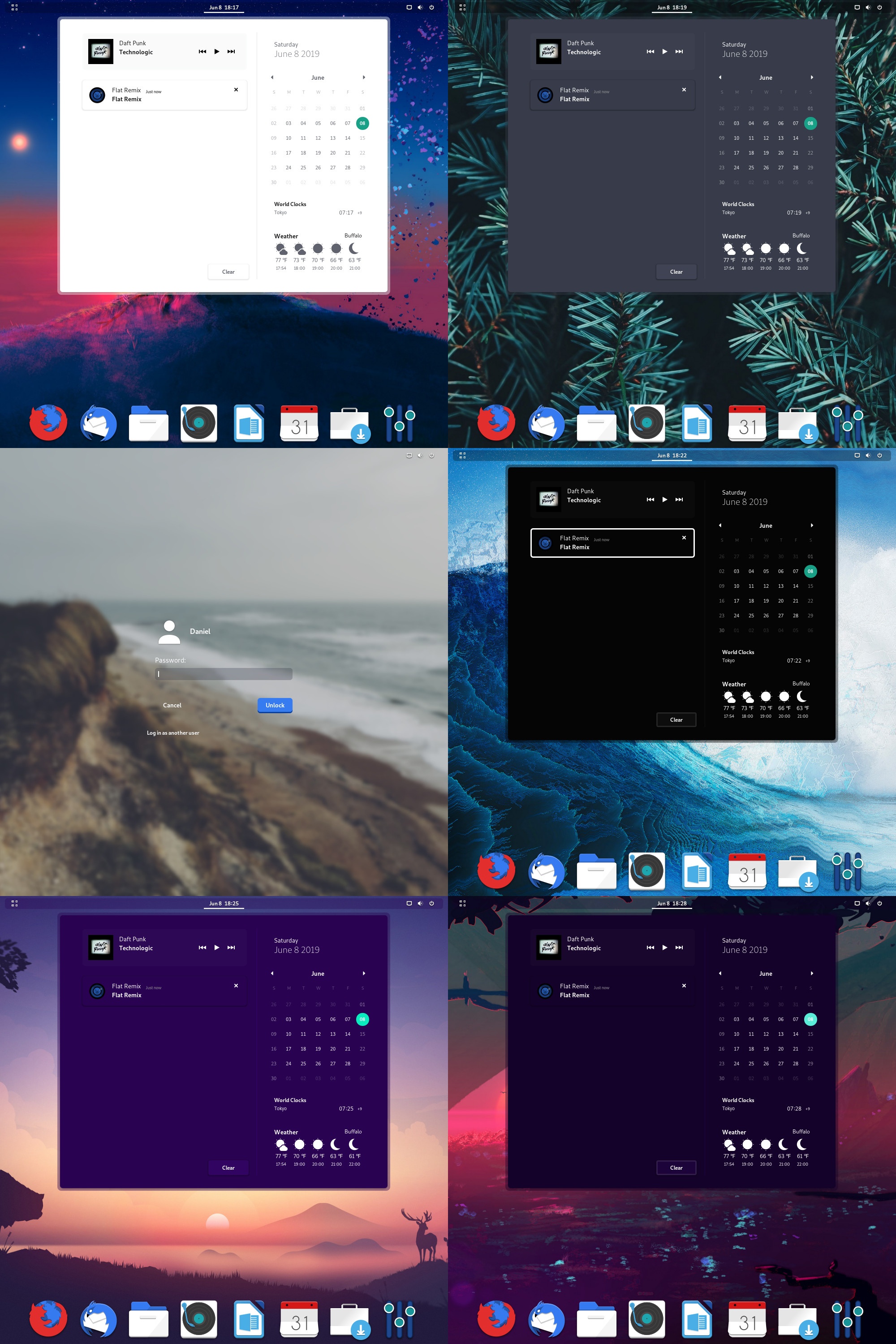
Then another step is to enable Gnome user theme:
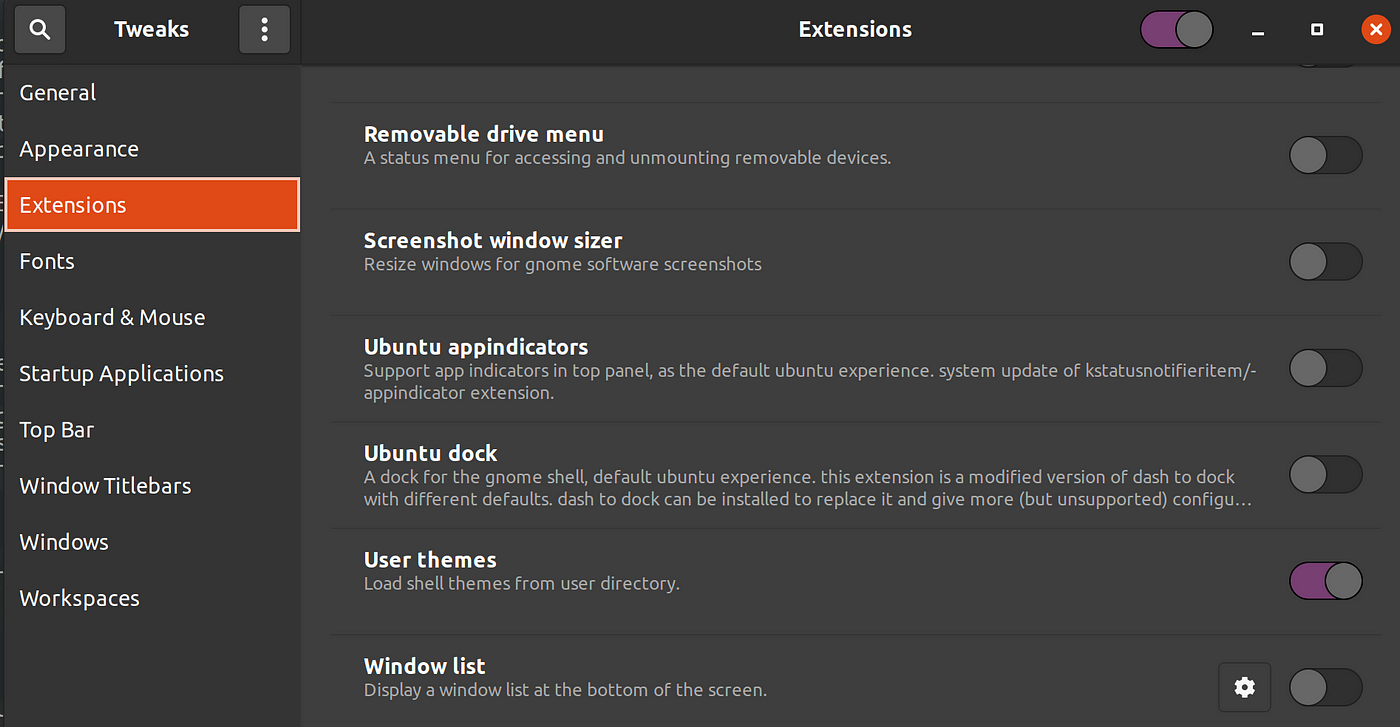
Check the user theme.
For me, the default Gnome shell already looks good to me so I don’t change it.
Best !