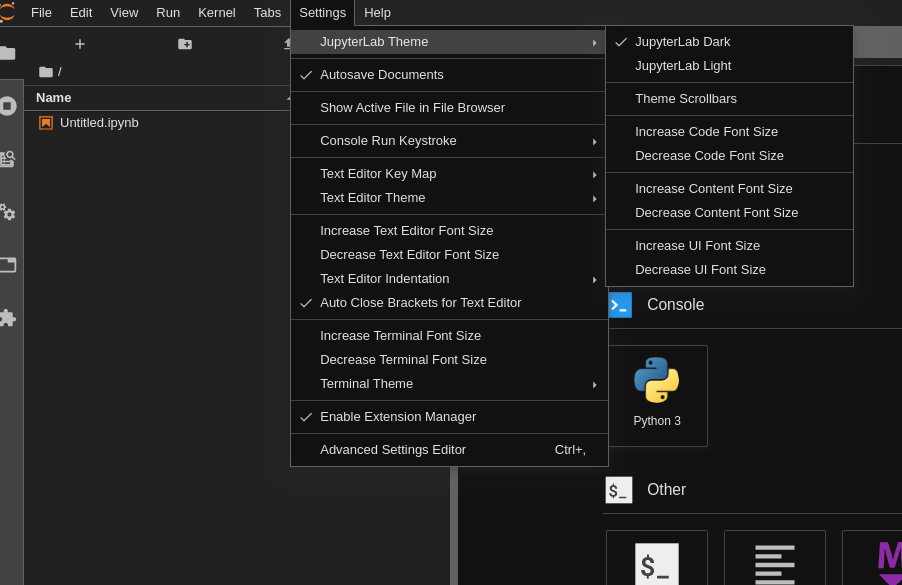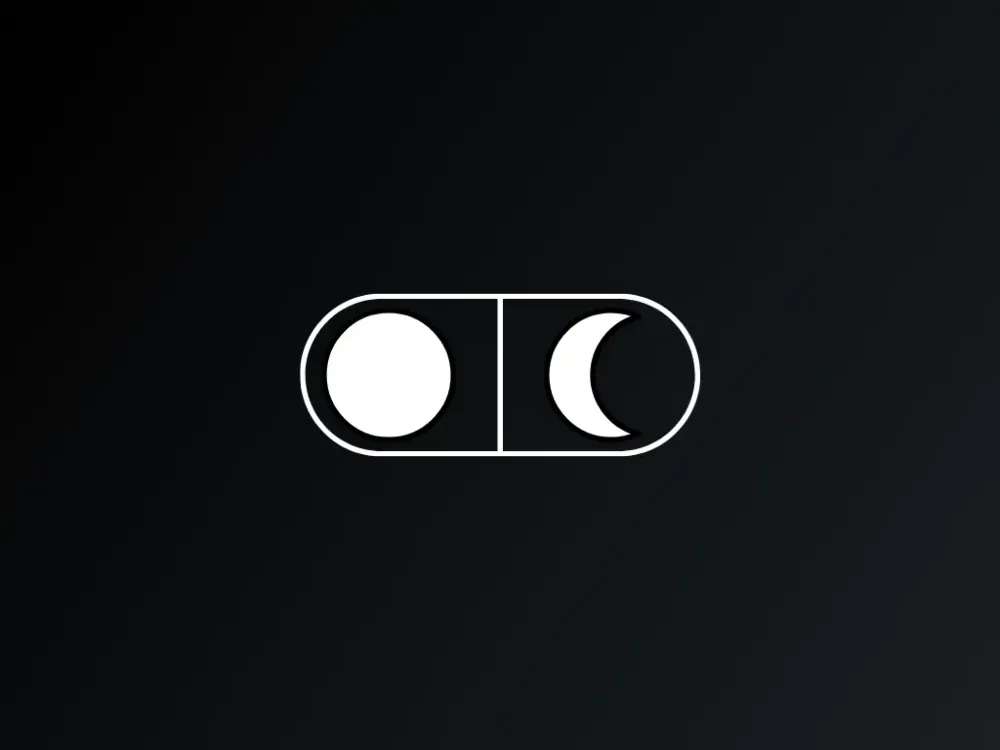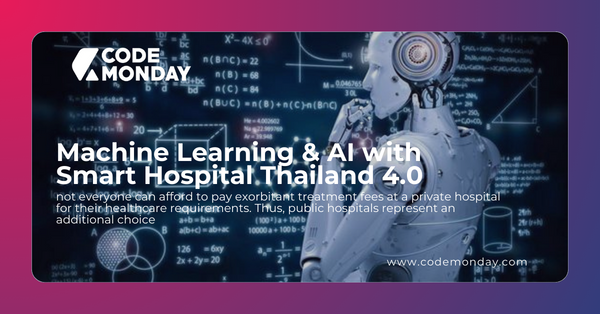Jupyter lab dark theme
I wrote about jupyter notebook dark theme here:
Jupyter dark theme on WSL
Don’t let the screen’s UV roast your eyes and face.Use dark theme on everything including jupyter. See how to do it here. $ pip3 install jupyterthemes$ jt -t chesterish Here you go run the jupyter right away jupyter notebook Possible problem And if you run into this problem

Now for the jupyter lab thing got easier with GUI and built-in.
Just launch jupyter lab and go to:
Settings > JupyterLab Theme > JupyterLab Dark