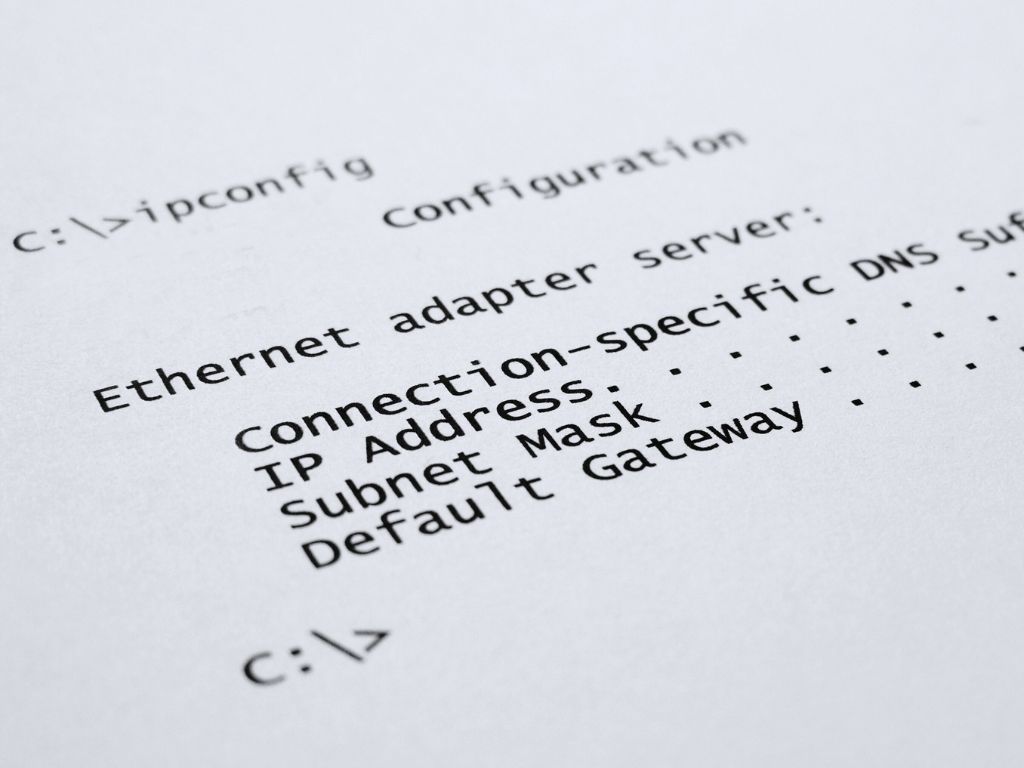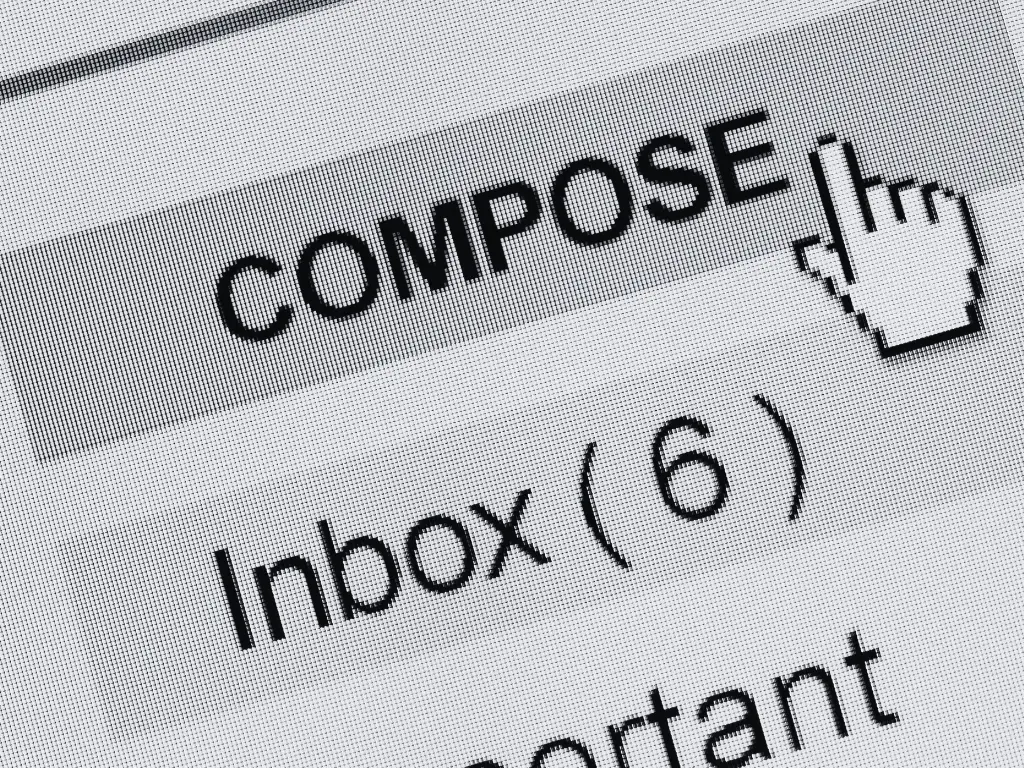
How to Test Sending SMTP Email locally with Nodemailer
Jul 14, 2023
The local SMTP service with SMTP4Dev
Thanks to this repos https://github.com/rnwood/smtp4dev
This can receive and see the email content.
You can easily spin the service up with docker and go to localhost for the web admin.
docker run --rm -it -p 8090:80 -p 2525:25 rnwood/smtp4devThere are two service :2525 is the SMTP service and :8090 on the web admin.

Nodemailer code
We use nodemailer to connect to the SMTP service.
const htmlMail = ... HTML string ...
const transporter = nodemailer.createTransport({
host: process.env.SMTP_HOST,
port: process.env.SMTP_PORT,
secure: false, // upgrade later with STARTTLS
tls: { rejectUnauthorized: false },
auth: {
user: process.env.SMTP_USERNAME,
pass: process.env.SMTP_PASSWORD,
},
});
await transporter.sendMail({
from: 'test@example.com',
to: 'test@example.com',
subject: 'Test message title',
html: htmlMail,
});You can test it as script or bind it to GET /my-test-path to run it.
Then open the console to check the result
Bonus: Isolate testing of mock SMTP
How to know that SMTP is up and running?
$ telnet localhost 2525
Trying ::1...
Connected to localhost.
Escape character is '^]'.
220 419e193661e8 smtp4dev ready
HELO any-name
250 Nice to meet you
MAIL FROM:<foo@bar.com>
250 New message started
RCPT TO:<bar@baz.com>
250 Recipient accepted
DATA
354 End message with period
SUBJECT: This is subject
Hello,
Foo Bar Baz
Best regards,
Foo
.
250 Mail accepted
QUIT
221 Goodbye
Connection closed by foreign host.CERT_HAS_EXPIRED Error: certificate has expired
Using normal unencrypted port need either
Globally set
process.env.NODE_TLS_REJECT_UNAUTHORIZED = '0';Or better set locally at Nodemailer
const transporter = nodemailer.createTransport({
...
tls: { rejectUnauthorized: false }, <--- HERE
...
});Hope this help !
Recommended for you

Fix Azure Cache for Redis Long Hangup and Unstable Connection for Node.js Node-Redis
Jul 14, 2023
4 min read

The Missing Guide on Node.js Stream Part 1: Pipe, Pipeline and Writing Transform
Jul 14, 2023
2 min read

The Missing Guide on Node.js Stream Part 2: Object mode, Read, Write, Transform and Compatibility
Jul 14, 2023
2 min read
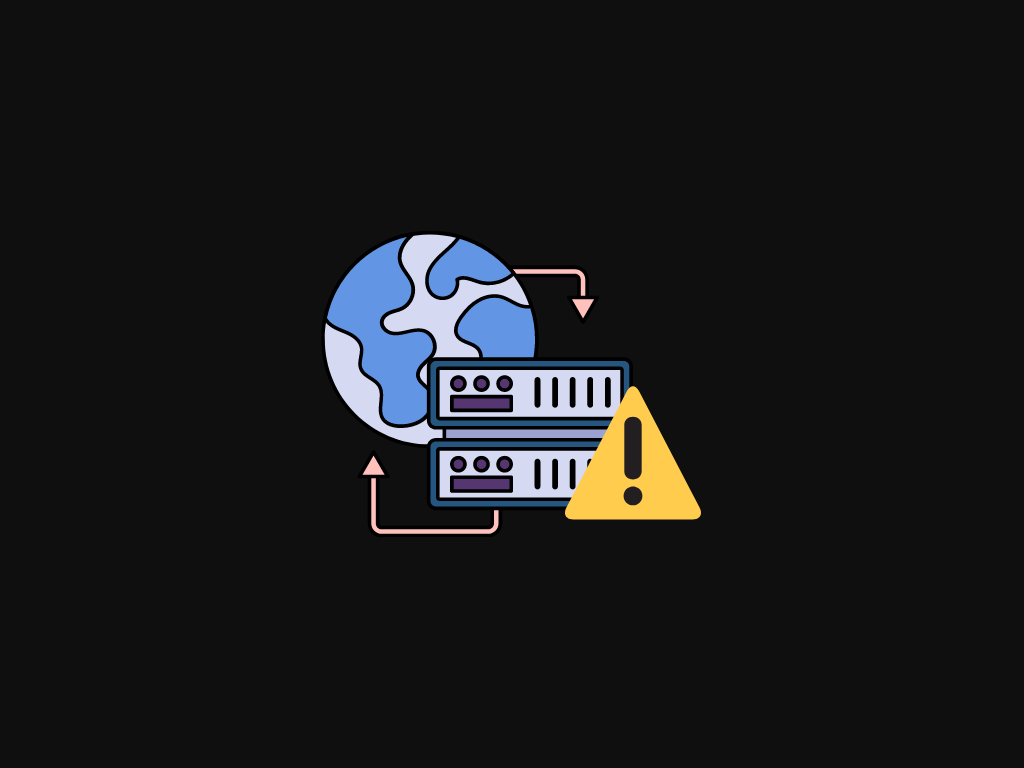
[HPM] Error occurred while proxying request [ECONNRESET]
Jul 14, 2023
2 min read

SequelizeDatabaseError missing FROM-clause entry for table
Jul 12, 2023
1 min read

Node.js : CommonJS to ES Module in 4 Steps without Transpiling or Babel Node
Jul 12, 2023
1 min read