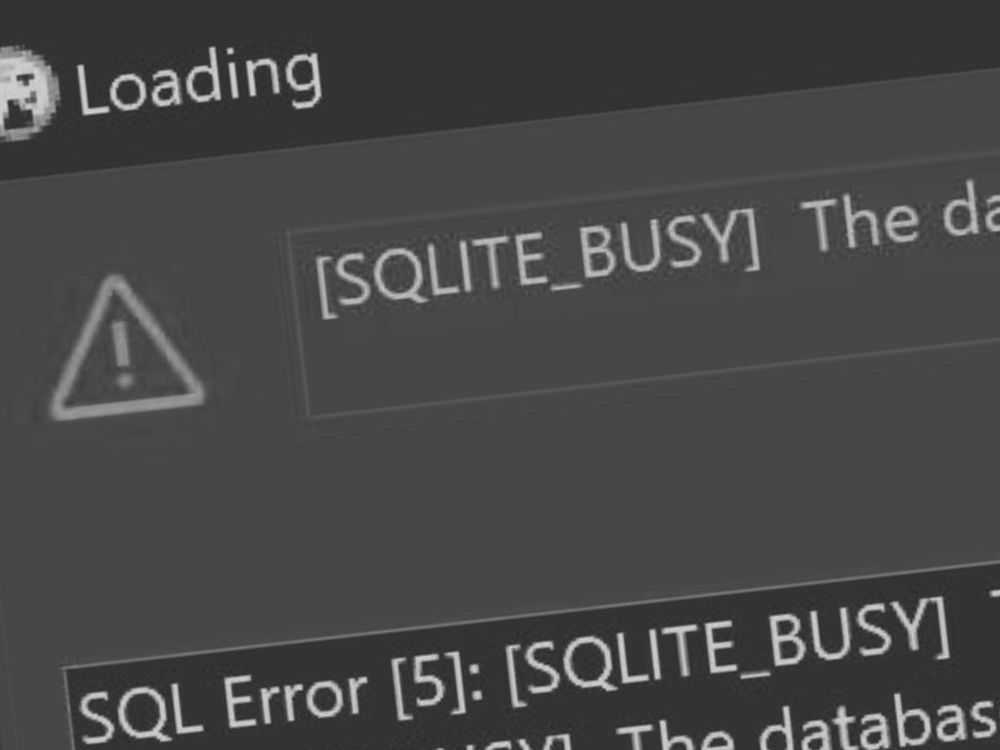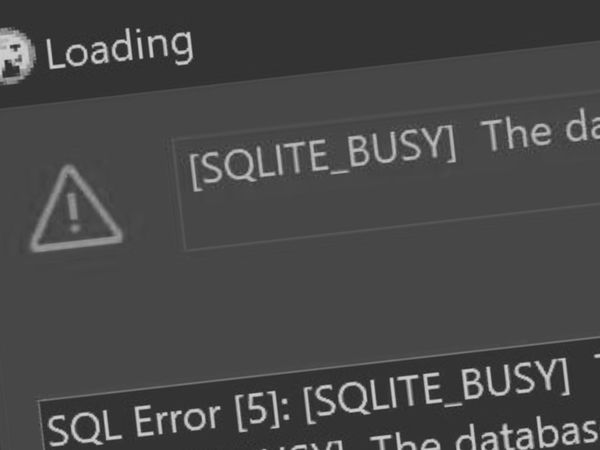How to access SQLite file in WSL2
My case is when I initialize the database in WSL2 and try to access it with GUI tool on the Window, for example, Dbeaver, DB for SQLite etc.
Possible Cause
From internet search, seem like the WSL path \\wsl$\Ubuntu ... is the problem.
So the file must be on the Window path
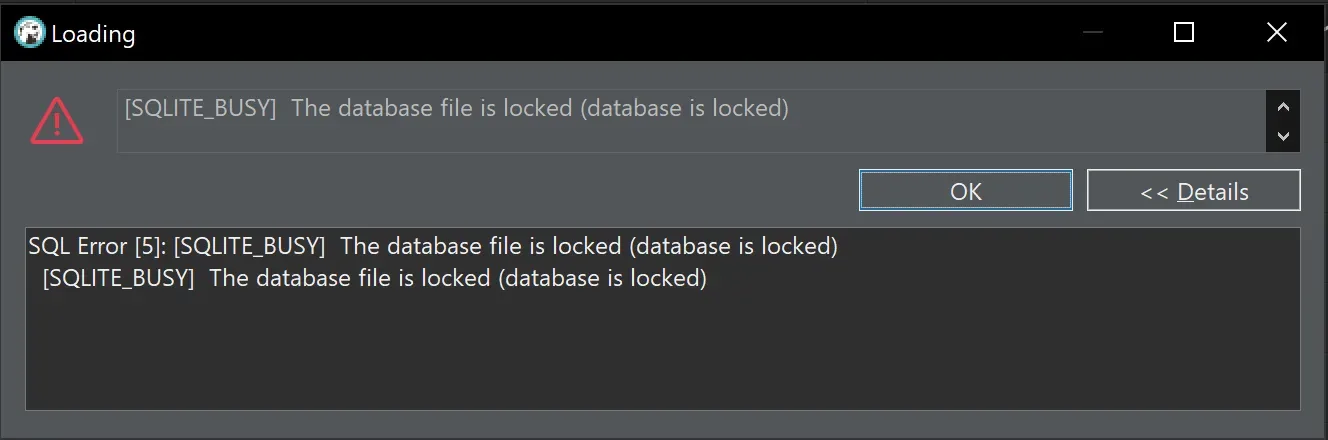
Linking Workaround
Now we move the database file to Window path.
As an example foo.db is in my desktop.
Now link it into our WSL machine. Note that we need flag -s.
Also note that way to access Window’s file in WSL2 is through /mnt/c/...
Command
ln -s <source path> <destination path>Inside WSL2
ln -s /mnt/c/Users/Tanut/Desktop/foo.db ./foo.db
Now we can:
- Access from GUI from Window machine
- Have convenient short path that can access from WSL machine
Hope this help !