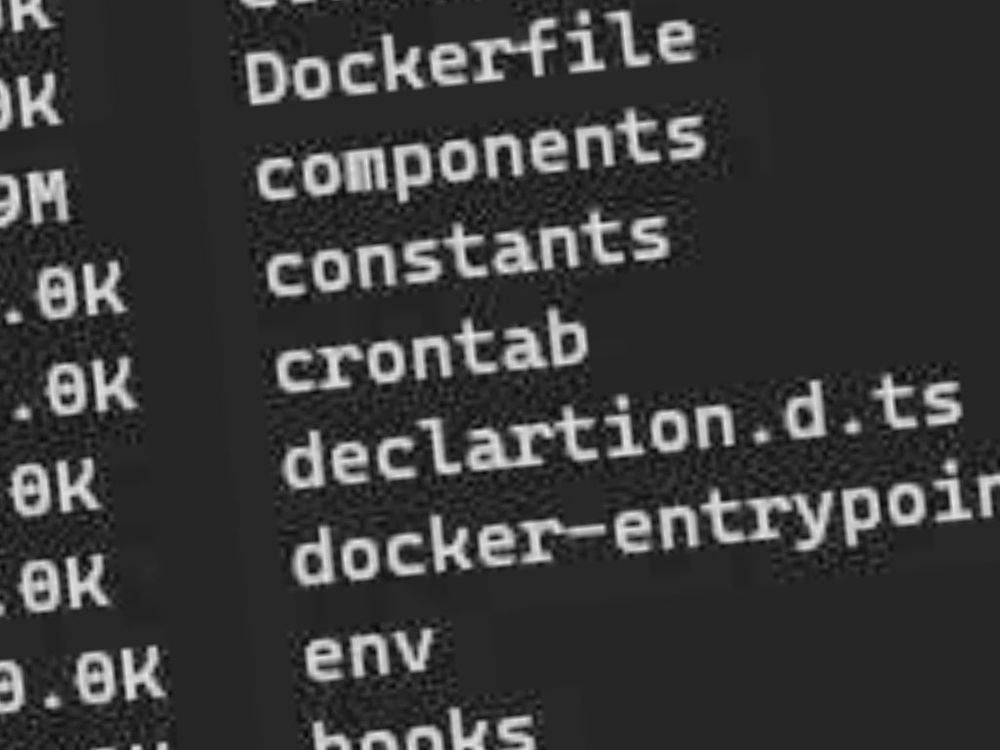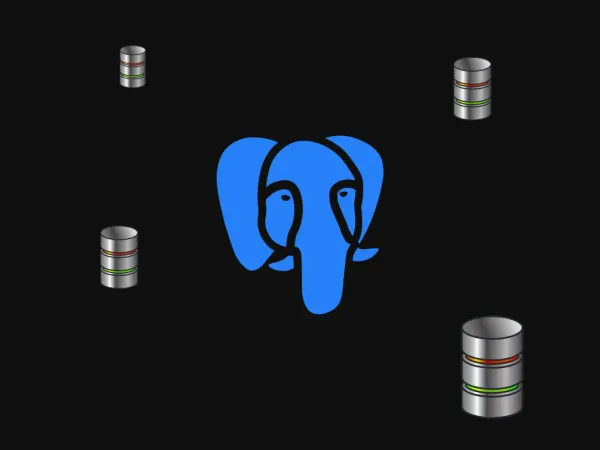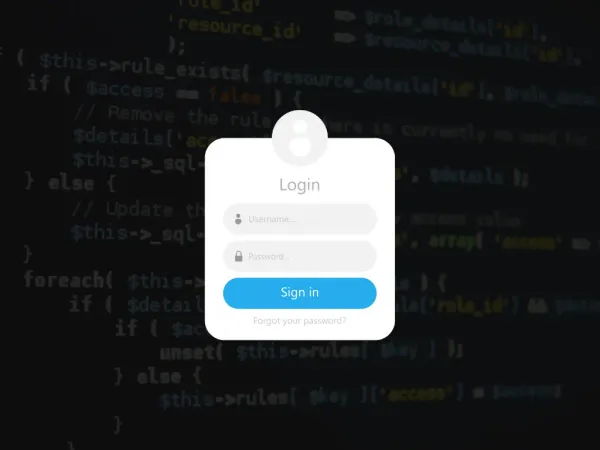Docker Size Investigation
This is a time when you Docker size is BIG!
Then we need to see inside.

Command
Start your CLI inside the Docker
docker run -it --entrypoint /bin/sh <your_container_name>
It is important to skipentrypointthat will sometimes break therunif you not yet inject any environment.
Investigate space with command
du -sch *
to see the summary of the result
Then the hidden files
du -sh .[^.]*

Here we have unnecessary .git folder and also .vscode too.
Now we can have some common mistake list:
Common mistake
- Include
.gitrepos - Include files that need to be ignore
- Include source code not only
buildartifact - Include development file e.g. VSCode, Patch
If you do some of this, size can be reduce by about 25% or even half.
Hope this helps
Cheers !