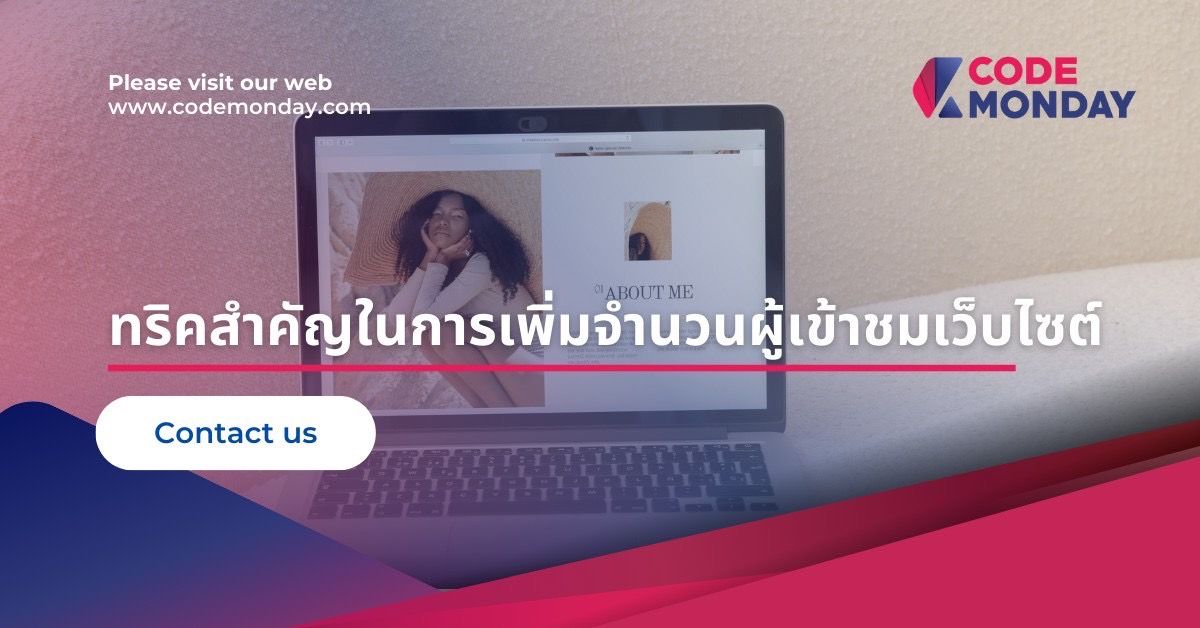Access WSL localhost from LAN — For mobile testing
Jul 6, 2023
There is a scenario where you need to test on iPhone and debug on local.
Oops … we all hate the safari bug !
First is firewall
Click left panel ‘Advanced Setting’

It will open fire wall screen
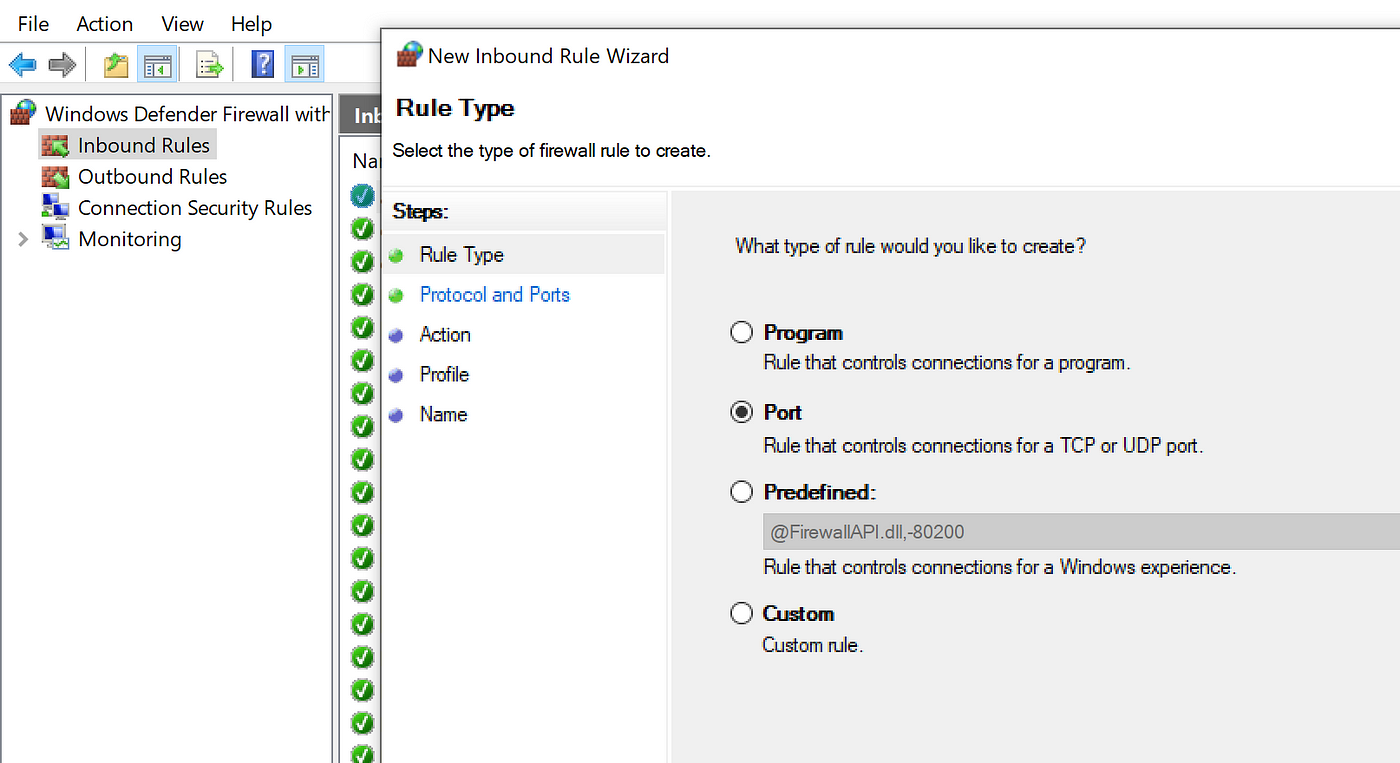
Right click new rule on inbound rule specific port that localhost run. Mine is TCP 3000.
If you don’t know if it is TCP or not it is TCP. Next until end.
Second is forward to WSL
This step depends on machine. Mine have problem.
Open cmd in admin mode
$ wsl hostname -I
// 172. ... remember this$ netsh interface portproxy add v4tov4 listenport=3000 listenaddress=0.0.0.0 connectport=3000 connectaddress=<172 ... ip from above>
// 172. ... remember this$ netsh interface portproxy add v4tov4 listenport=3000 listenaddress=0.0.0.0 connectport=3000 connectaddress=<172 ... ip from above>
This will bridge your Windows machine IP over LAN (192…) to WSL IP (172…) so that iPhone can access WSL localhost.
Thanks to this Stack Overflow Answer.
Finally see the IP
$ ipconfig
See you interface
If you don't know it's likely to be the longest one
...
IPv4 Address. . . . . . . . . . . : 192.168.1.22
See you interface
If you don't know it's likely to be the longest one
...
IPv4 Address. . . . . . . . . . . : 192.168.1.22
Type 192.168.1.22:3000 on your iPhone.
Here we go now we can access it over LAN.
Hope this helps !
Recommended for you
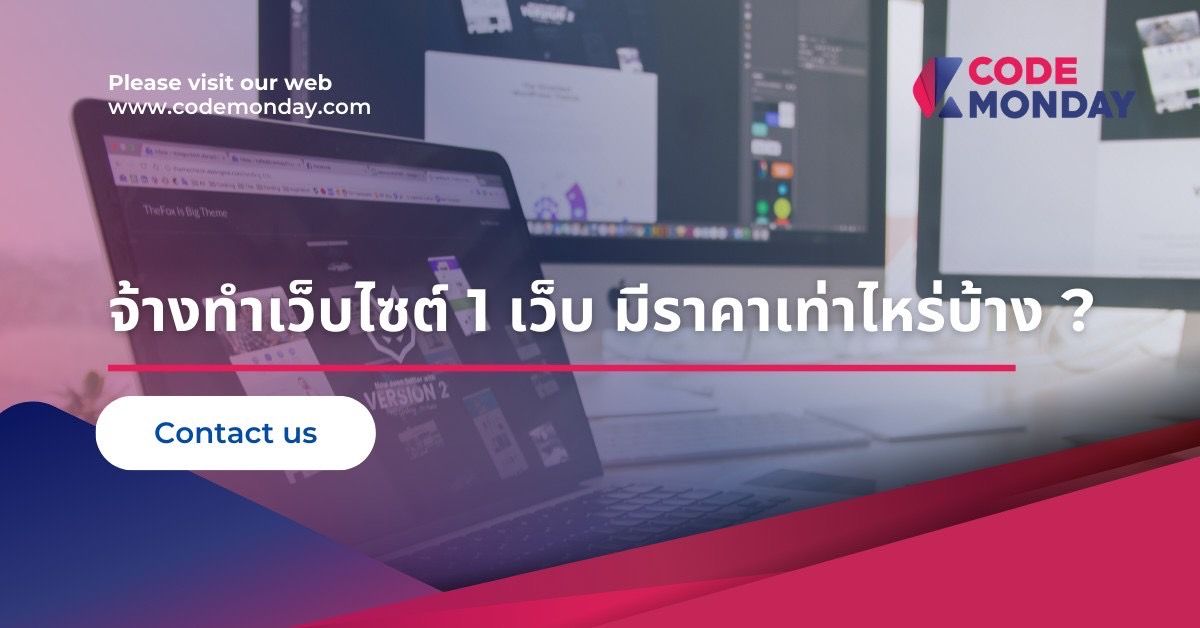
จ้างทำเว็บไซต์ ราคาเท่าไหร่? มีค่าใช้จ่ายอะไรบ้าง?
Nov 8, 2024
1 min read

ถ้ามีโซเชียลอื่นอยู่แล้ว จำเป็นต้องมีเว็บไซต์อีกไหม?
Nov 1, 2024
1 min read

5 หลักการออกแบบเว็บไซต์ เปลี่ยนผู้เข้าชมเป็นลูกค้า ทำได้จริง
Oct 22, 2024
1 min read

เลือกเครื่องมือและเทคโนโลยีให้โดน! เสริมความปังให้เว็บไซต์คุณ
Sep 17, 2024
1 min read

Responsive Web Design คืออะไร? ทำไมธุรกิจของคุณจำเป็นต้องมี
Sep 6, 2024
1 min read

5 เทรนด์ในการออกแบบเว็บไซต์ (Website) ในปี 2024
Aug 30, 2024
1 min read